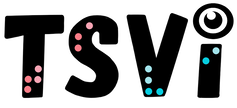- Home
-
VI Basics
-
Eligibility
- VI Referrals >
- Medical Vision Exam >
- Visual Diagnosis >
-
FVLMA
>
- FVLMA & Service Printables
- Conducting a FVLMA
- What is the FVLMA
- Environmental Observations
- Student Observations
- Interviews
- Assessment Kit Materials
- Oculomotor Skills
- Near Visual Acuities
- Print Comparisons
- Distance Acuity
- Test Visual Fields
- Vision Skills
- Learning Media Assessment
- Reading Rates
- Writing the FVE Report
- Other Evaluations >
-
Service
- ECC Annual Needs
- Service Plans >
- Goals & Objectives >
-
Adaptations
>
- Accommodations & Modifications
- School Campus Adaptations
- Playground Adaptations
- Movies & Assemblies
- Classroom Design Tips
- Adjust Lighting
- Label Classroom
- Board Work (Chalk, Interactive, White)
- Morning Meeting
- Lectures & Instruction
- Accessible Educational Materials
- Photocopying
- Font Legibility
- Increase Contrast
- Pictures and Worksheets
- Large Print
- Accommodations for VI
- Accessible Content for BLVI
- Collaboration >
-
Instruction
>
- Material Preparation
- Virtual Instruction
- Development of ECC Resources
- Teaching the ECC
- Teaching in Thematic Units
- Instructional Strategies
- iPads as Instructional Tools
- Standard Course of Study Strategies & Activities
- The Art of Teaching the ECC
- Activities to Teach the ECC
- Virtual & F2F Strategies
- Found of Teaching the ECC in the Age of Virtual Instruction
- Complete Set Bonus >
-
Themes
>
- Using Themes to Teach the ECC
- Back to School
- Birthday's and Aging
- Self & Identity
- Pets & Service Animals
- Family & Geneology
- Apples & Orchard
- Autumn & Home Maintenance
- Pumpkins & Farms
- Costumes & Candy
- Politics & Voting
- Grocery Stores
- Meal Preparation & Thankfulness
- Shopping & Clothing Care
- Christmas & Gift Giving
- Clocks, Time, New Year
- Resolutions & Healthy Habits
- Wintertime
- Cold & Flu Season
- Adapted Sports & Paralympics
- Valentines Love & Friendship
- Severe Weather Unit
- Stay Safe
- Home & Spring Cleaning
- Springtime & Easter
- Gardening
- Communication & Post Office
- Hygiene & Grooming Unit
- Transportation
- Jobs & Employment
- Graduation & Life Changes
- The Great Outdoors
- Vacations & Travel
-
ECC
-
Compensatory
>
-
VI Assistive Tech
>
- VI AT Printables
- Selecting the Right AT
- Overview of Assistive Technology
- Low/Medium Tech Devices for Tactual Learners
- Non-Optical Low Vision Devices
- Optical Devices for Near
- Optical Devices for Distance
- Making the iOS Device Accessible
- VoiceOver
- iOS Accessibility Resources
- Screen Magnifiers & Readers
- Magnifier Apps
- Keyboarding Instruction
- Word Processing and Shortcuts
- Navigate Computer without a Mouse
- Video Magnifiers
- Video Magnifier Instruction
- Braille Technology
- Notetaker Instruction
- Auditory Access Devices
- Accessing Audio Books
- Apps to Access Books
- Apps for VI
- VI AT Resources
- Social Skills >
- Self Determination
-
Sensory Efficiency
>
-
Independent Living
>
- Responsibility & Independence
- General Home Safety
- Bathroom Adaptations
- Hygiene & Grooming
- Medication Adaptations
- Dramatic Play
- Dressing & Clothing Identification
- Clothing Management
- Housekeeping Maintenance
- Eating Adaptations
- Mealtime Independence
- Kitchen Adaptations
- Food Preparation
- Recipe Activities
- Money
- Orientation & Mobility >
- Recreation & Leisure >
- Career & Vocational >
-
Compensatory
>
- VI Store
- Jobs
Accessing Audio BooksBy: Carmen Willings
teachingvisuallyimpaired.com The use of auditory books can be a wonderful and invaluable tool for students who are blind or visually impaired. Keep in mind that listening to audio books should not replace the student's need for literacy and they should also be instructed in reading print and/or braille. This tool is helpful, however, in reading longer passages. Pairing books (in print or braille) with Audio Supported Learning is a great strategy to build listening skills. Be sure to select tools that are appropriate for the student's unique needs, but also intentionally expose each student to a variety of different formats. Being able to learn to use new technology and software is an important career and life skill! Use of Auditory Playback DeviceThere are a variety of types of auditory playback devices available for listening to books on CD or digital books. Some of these devices can also be used to record notes. Students who can benefit from this type of device should receive instruction in its use prior to being expected to use it independently. Some students will learn to use it on their own quickly while others will need a systematic approach to instruction that could take awhile.
You will need to instruct the student on how to:
Accessing Audio Books on iOSThere are a variety of apps now available that provide instant access to audiobooks. The apps are accessible to students who are blind or visually impaired. The apps integrate with VoiceOver, the screen reader built into Apple's iOS products, and the Android reader. On both Android and Apple devices, the app syncs directly with the audio library. Many of the apps allow the student to download the books directly, bypassing iTunes.
Resources for Accessing Digital Books...
|
VI Assistive TechnologyBasic Use
Problem solve
Braille Notetaker
iOS/Tablet
Audio
Video Magnifier
Basic Computer Use
Access
Windows Keystrokes
Word Processing
Productivity
Online
|
|
Teaching Students with Visual Impairments LLC
All Rights Reserved |
- Home
-
VI Basics
-
Eligibility
- VI Referrals >
- Medical Vision Exam >
- Visual Diagnosis >
-
FVLMA
>
- FVLMA & Service Printables
- Conducting a FVLMA
- What is the FVLMA
- Environmental Observations
- Student Observations
- Interviews
- Assessment Kit Materials
- Oculomotor Skills
- Near Visual Acuities
- Print Comparisons
- Distance Acuity
- Test Visual Fields
- Vision Skills
- Learning Media Assessment
- Reading Rates
- Writing the FVE Report
- Other Evaluations >
-
Service
- ECC Annual Needs
- Service Plans >
- Goals & Objectives >
-
Adaptations
>
- Accommodations & Modifications
- School Campus Adaptations
- Playground Adaptations
- Movies & Assemblies
- Classroom Design Tips
- Adjust Lighting
- Label Classroom
- Board Work (Chalk, Interactive, White)
- Morning Meeting
- Lectures & Instruction
- Accessible Educational Materials
- Photocopying
- Font Legibility
- Increase Contrast
- Pictures and Worksheets
- Large Print
- Accommodations for VI
- Accessible Content for BLVI
- Collaboration >
-
Instruction
>
- Material Preparation
- Virtual Instruction
- Development of ECC Resources
- Teaching the ECC
- Teaching in Thematic Units
- Instructional Strategies
- iPads as Instructional Tools
- Standard Course of Study Strategies & Activities
- The Art of Teaching the ECC
- Activities to Teach the ECC
- Virtual & F2F Strategies
- Found of Teaching the ECC in the Age of Virtual Instruction
- Complete Set Bonus >
-
Themes
>
- Using Themes to Teach the ECC
- Back to School
- Birthday's and Aging
- Self & Identity
- Pets & Service Animals
- Family & Geneology
- Apples & Orchard
- Autumn & Home Maintenance
- Pumpkins & Farms
- Costumes & Candy
- Politics & Voting
- Grocery Stores
- Meal Preparation & Thankfulness
- Shopping & Clothing Care
- Christmas & Gift Giving
- Clocks, Time, New Year
- Resolutions & Healthy Habits
- Wintertime
- Cold & Flu Season
- Adapted Sports & Paralympics
- Valentines Love & Friendship
- Severe Weather Unit
- Stay Safe
- Home & Spring Cleaning
- Springtime & Easter
- Gardening
- Communication & Post Office
- Hygiene & Grooming Unit
- Transportation
- Jobs & Employment
- Graduation & Life Changes
- The Great Outdoors
- Vacations & Travel
-
ECC
-
Compensatory
>
-
VI Assistive Tech
>
- VI AT Printables
- Selecting the Right AT
- Overview of Assistive Technology
- Low/Medium Tech Devices for Tactual Learners
- Non-Optical Low Vision Devices
- Optical Devices for Near
- Optical Devices for Distance
- Making the iOS Device Accessible
- VoiceOver
- iOS Accessibility Resources
- Screen Magnifiers & Readers
- Magnifier Apps
- Keyboarding Instruction
- Word Processing and Shortcuts
- Navigate Computer without a Mouse
- Video Magnifiers
- Video Magnifier Instruction
- Braille Technology
- Notetaker Instruction
- Auditory Access Devices
- Accessing Audio Books
- Apps to Access Books
- Apps for VI
- VI AT Resources
- Social Skills >
- Self Determination
-
Sensory Efficiency
>
-
Independent Living
>
- Responsibility & Independence
- General Home Safety
- Bathroom Adaptations
- Hygiene & Grooming
- Medication Adaptations
- Dramatic Play
- Dressing & Clothing Identification
- Clothing Management
- Housekeeping Maintenance
- Eating Adaptations
- Mealtime Independence
- Kitchen Adaptations
- Food Preparation
- Recipe Activities
- Money
- Orientation & Mobility >
- Recreation & Leisure >
- Career & Vocational >
-
Compensatory
>
- VI Store
- Jobs