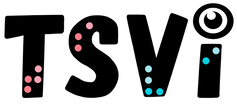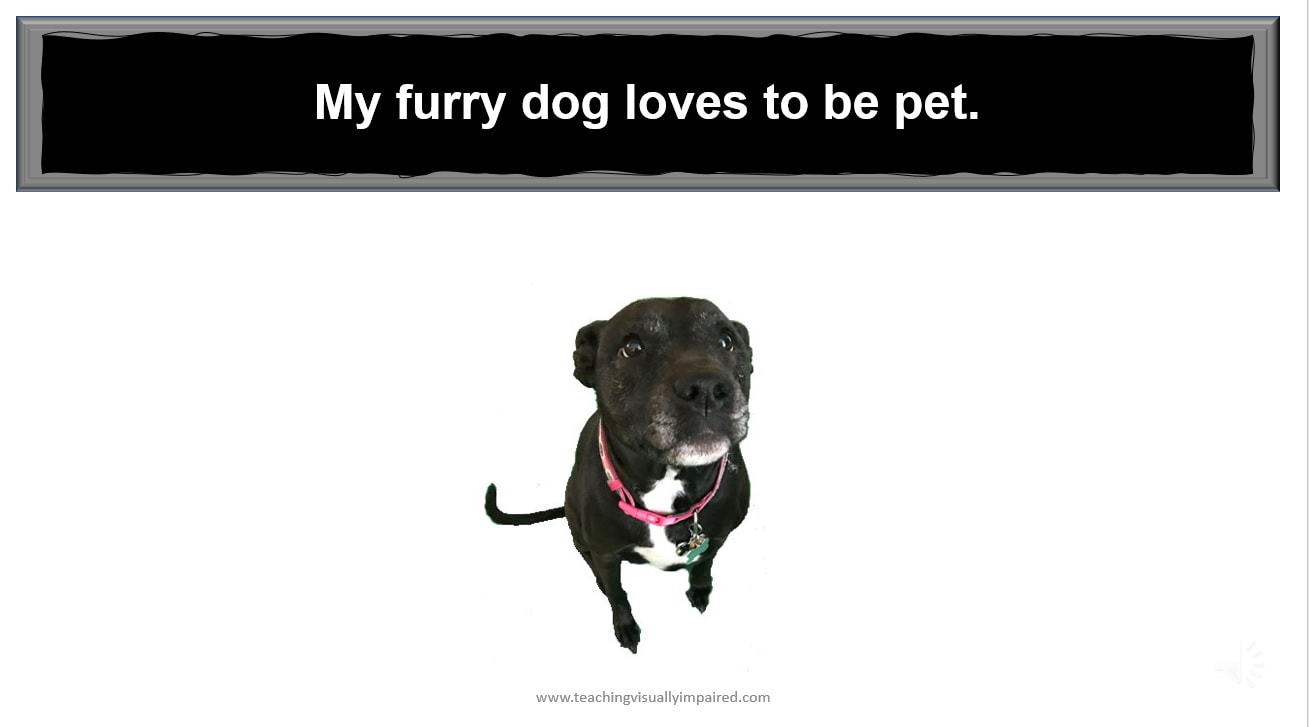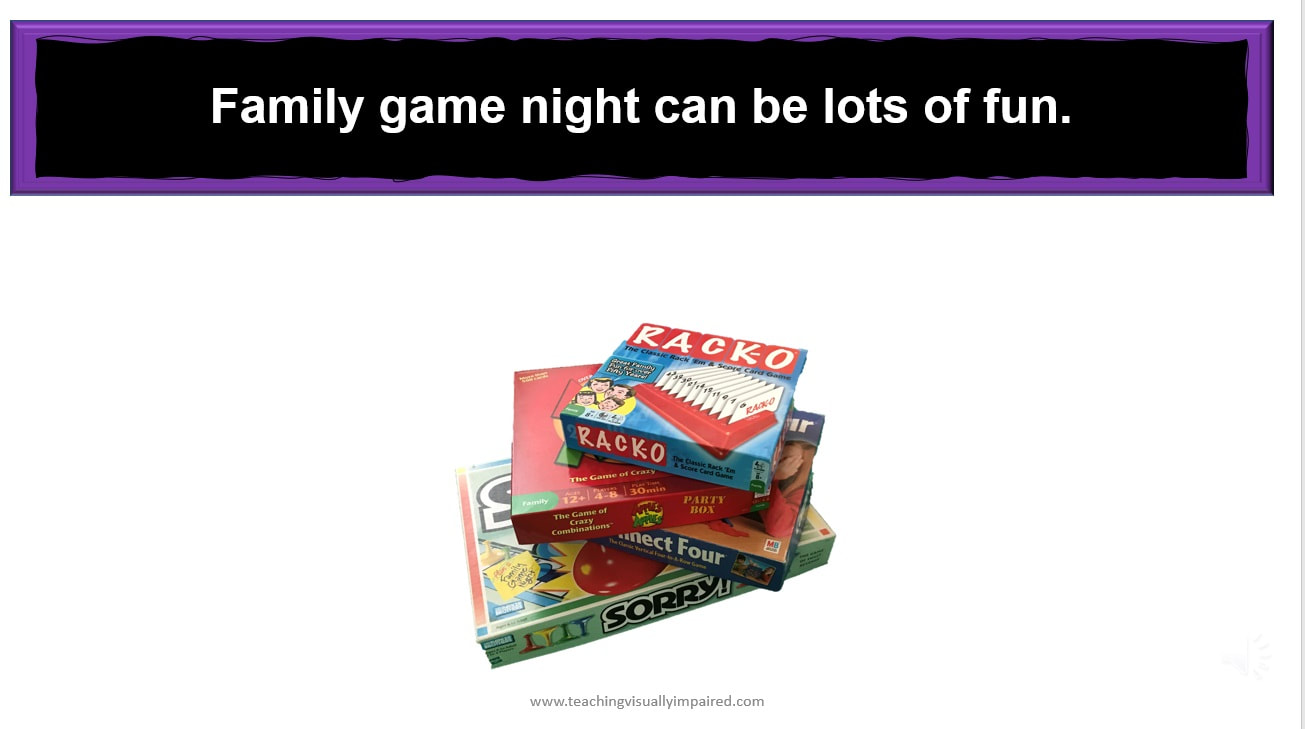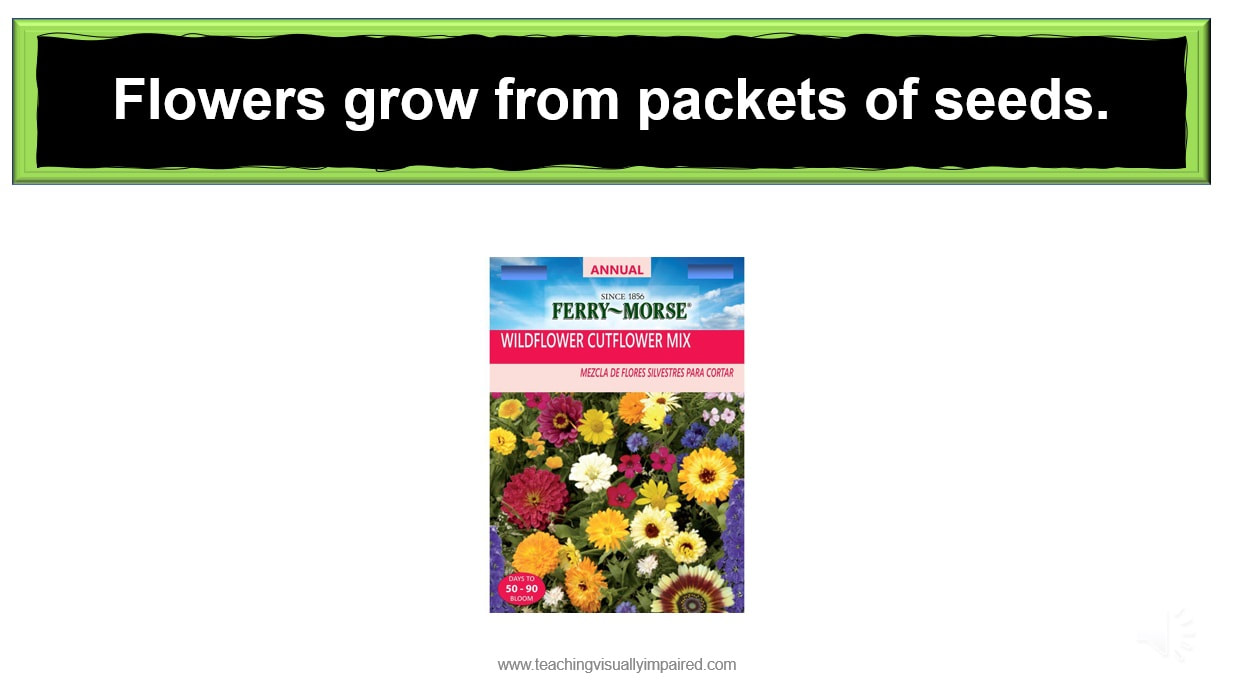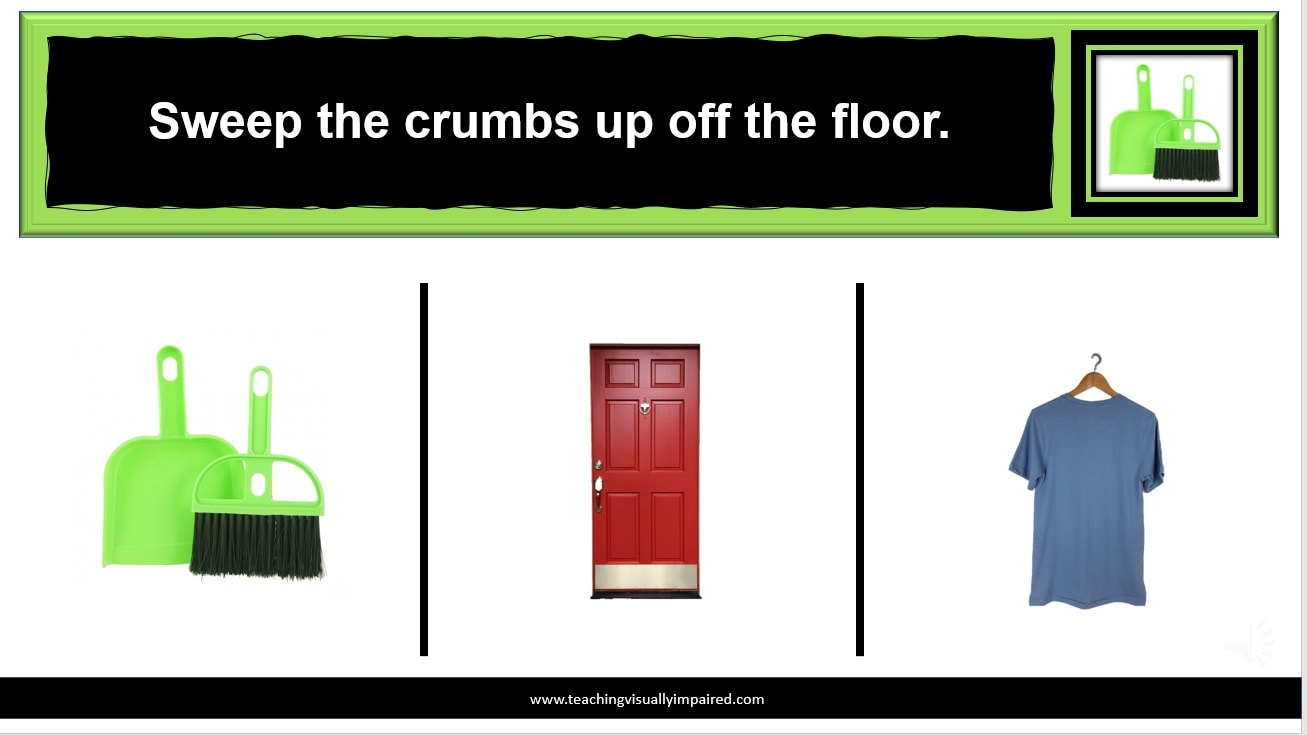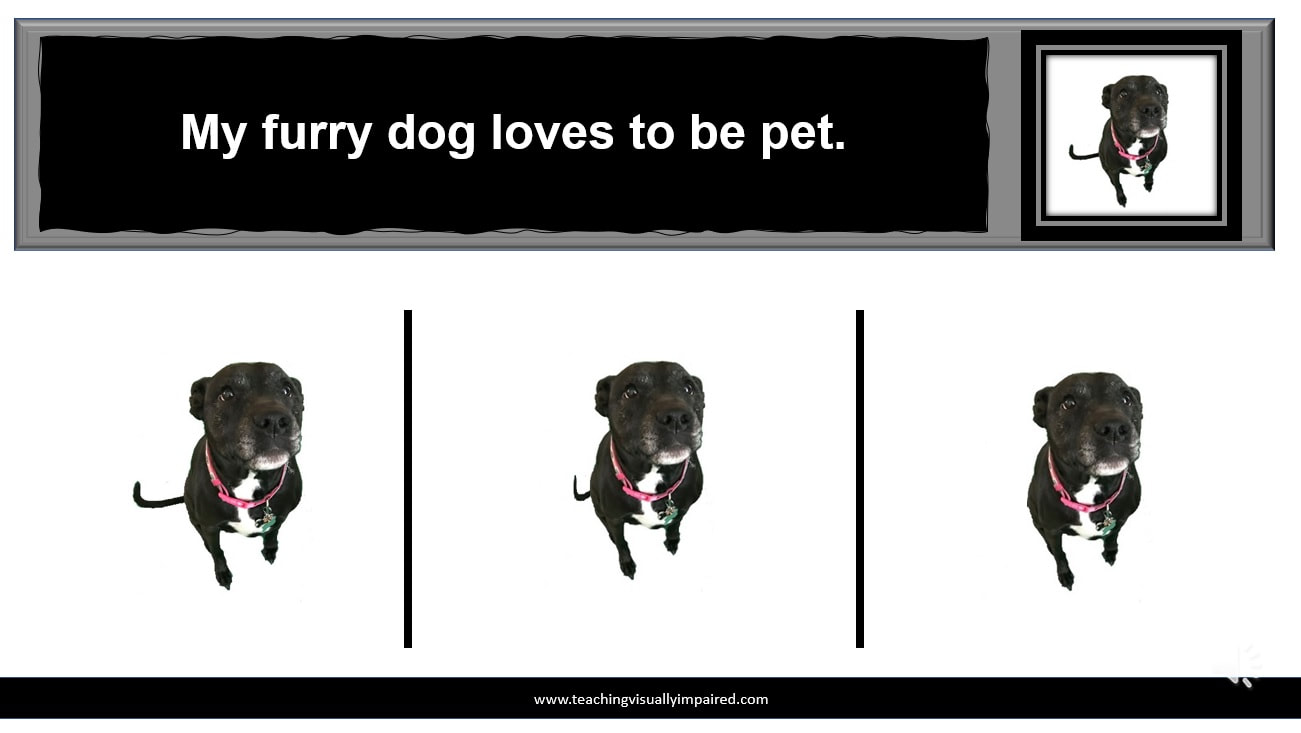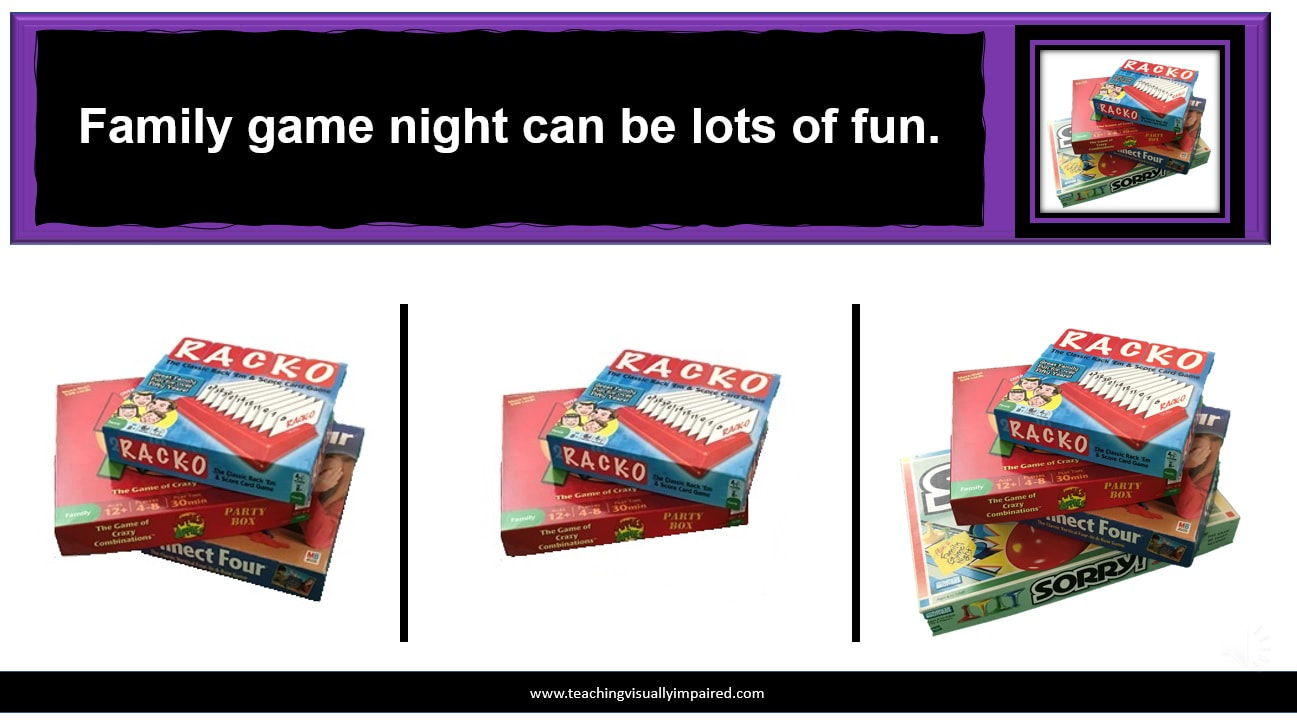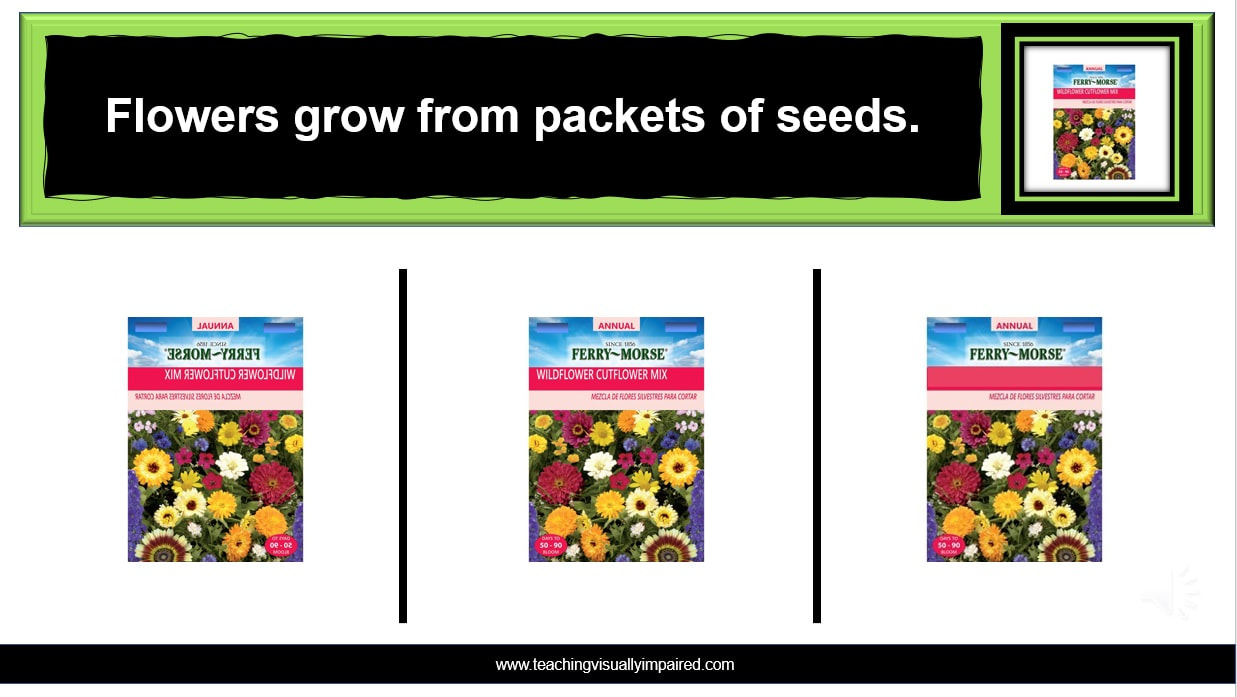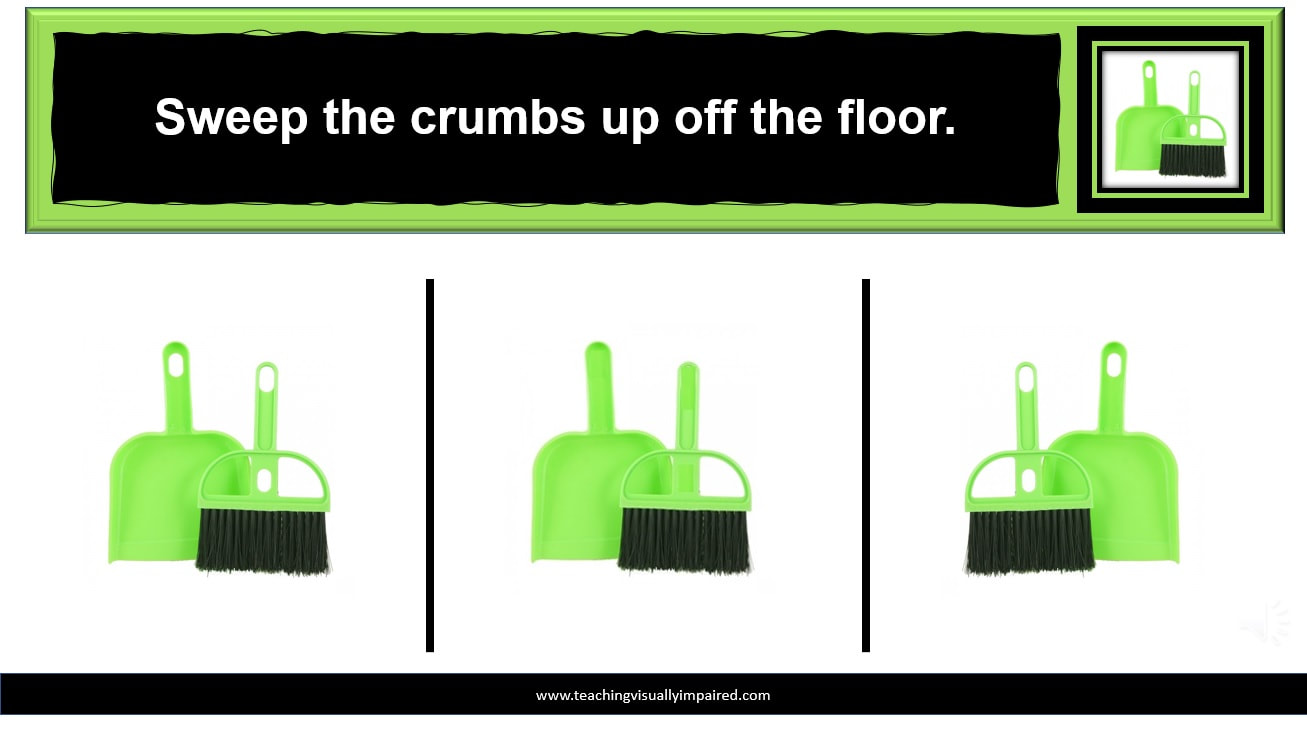- Home
-
Learn
- History of VI >
- Legislation & Laws >
- Vision Professionals >
-
VI Program Resources
>
- Program Printables
- Itinerant Teaching Tips
- Year at a Glance
- VI Program Handbook
- Caseload Analysis
- Organization & Time Management
- Professional Development
- Teacher Standards
- Professional Ethics
- Awards & Recognition
- APH Scholar Program
- Professional Organizations
- Certification Organizations
- Dealing with Challenges
- Professional Publications >
- Relatable Books for All Ages >
- Family Resources >
- Plan
- Basics
-
Teach
- Teaching Strategies >
-
Compensatory Skills Instruction
>
-
Social Skills
>
-
Self Determination
>
- Body Image & Acceptance
- Making Personal Goals
- My Vision Presentation
- My Self-Description
- Create a Personal Data Sheet
- Disclosure Decision
- Disability Statement
- Requesting Help
- Fighting Fears
- My Circle of Support
- Personal Responsibility
- Advocate for Safe Enviroments
- Having Picture Taken
- Coping with Change
- Aging Eyes
- Physical Characteristics
- Political Activism
- Laws Regarding Persons with Disabilities
-
Sensory Efficiency
>
-
Independent Living
>
- Orientation & Mobility Instruction >
- Recreation & Leisure >
-
Career & Vocation
>
-
Grow
- Complete Set Bonus >
-
Recorded Presentations
>
- Webinar: Tips for Being a "Physically Fit" TVI
- Webinar: The Art of Teaching the ECC
- Webinar: Virtual & F2F Strategies
- Webinar: Foundations of Teaching the ECC in the Age of Virtual Instruction
- Webinar: Itinerant Teaching Strategies
- Webinar: Using Themes to Teach the ECC
- Webinar: Conducting a FVLMA
- Webinar: Selecting the Right AT
- Webinar: Developing SMARTER Goals
- Webinar: Determining Service Intensity Using the VISSIT
- Webinar: Activities to Teach the ECC
- Webinar: Accessible Content for BLVI
- Webinar: Accommodations for VI
- Webinar: MIMO Strategies & Activities
- Webinar: SIDPID Strategies & Activities
- Webinar: Standard Course of Study Strategies & Activities
- Webinar: Job Tasks for Job, Career & Life
- Shop
- Jobs
Virtual Instructionby: Carmen Willings
Originally posted March 15, 2020 Revised August 29, 2020 We are in the midst of extraordinary times when many schools are closing or moving to online instruction in the midst of the COVID-19 pandemic. In March 2020 when many schools across the United States (and world!) closed, most of us were new to providing instruction online to students for extended periods of time. While my school district had provided online learning days during inclement weather, long term instruction was new to me. I put together this page as a way to support fellow TVI's as we transition into this new means of providing instruction. Here you will find strategies and resources I am using with my students. It is my hope that you will find this information helpful for virtual or distance instruction with the students you serve. As I discover and develop new resources, activities and instructional strategies I will continue to add them here for your reference.
Preparing Your StudentI had an advantage of having a week to prepare for the shift to online instruction. While I spent the week bringing home resources I thought I may need, I didn't bring everything home. It was difficult to determine what all to bring home as we didn't know how long this mode of instruction would need to last. If your schools have not yet closed, or if you are starting the school year with face to face instruction, here are my words of wisdom for you to prepare for any transition to virtual instruction. Spend time connecting with each and every student. Make sure each student is able to access educational platforms the classroom teachers will be using and familiar with how to access confernece calls. If any of your students will be due for a Functional Vision and Learning Media Assessment, begin the assessment as soon as possible focusing on classroom observations and items that require direct assessment and would be difficult to assess on a conference call. Talk with classroom teachers and teams. What instructional strategies will they be using? How can you best support the student? Remind teams to use information and platforms that are accessible. If students use assistive technology, the family will most likely need to complete an Extended Use Form to take materials home (If your program doesn't have a form, I have one you may use on the free printables page).
Planning for InstructionFind out what platform will you be expected to use and how administrators want you to document your time spent with each student and account for your time. In my school system we use the ITS Learning platform. I have added a message to parents on my opening page as well as activities and resources specific to IEP goals. I have provided access to the page to students (restricting access to only areas that apply to their individual goals) and also provided access to my supervisor and administrators so they can see what activities are being provided. Additionally, when the schools were closed and teachers worked from home, I created a Google doc where I added my daily contacts with team members, activities, and additional projects I worked on to support my students, teams and VI colleagues. You can also share using Microsoft 365 if your school used that. This is a nice option as you can work on or offline - which is ideal if your internet service is affected.
During the first day of online learning, I experienced an internet outage. If possible, notify families that you are without internet and will be there to support them just as soon as possible. In the meantime, work to create activities with your students and document your time. If you have purchased a copy of the instructional resource I developed, TVI's Guide to Teaching the ECC, remember I have given you permission to use this with all of the students you serve on your caseload (I just ask that each teacher purchase their own copy). You are welcome to copy the activities within the book that align with the student's learning goals and send them to parents - or adapt them as appropriate for the student. This will provide a way to continue to support students and help them work toward meeting IEP goals while they are at home. The same is true for the other grab and go resources that support activities and themes in the TVI's Guide to Teaching the ECC. Preparation for Functional Braille LearnersThere were speculations for a week that we would be transitioning to an online format. We were advised to send resources home with students. As I said, I met with each student and team. For students following a modified curriculum who are functional braille learners, I sent home the following items based on student interest and that would allow for the most flexibility in lesson creation using materials available at home.
Activities for Braille LearnersIdeally, you had advance notice that your schools would be closing and could send home alphabet tiles with braille and other manipulatives that support braille instruction. You may not have had time so if your student does not have braille reading resources at home or a notetaker, hopefully they have access to a braille writer. If they do, you can provide activities for the student to write, then build reading fluency by having the student read back their writing. If you have purchased a copy of the Keyboarding and Braille Fluency Sentences, you may copy and send passages for students to produce in braille. The pages include both print and simulated braille so caregivers who may not know braille, can still support the student. I ask that each teacher purchase their own copy of the book but you have my permission to send copies of passages and pages to students you serve on your caseload. If your student has a refreshable braille display, email to the student and encourage the student to access the file and read it. You may also want to send a braille reference chart home to families. I have a couple charts available on my Free Printables page that you are welcome to download and send home with families. Alternatively, you can screen share the page to the student. This is what I chose to do with my student. While she has no usable vision, her mom was with her during instruction and could see what the simulated braille so she knew what it was supposed to look like. If I wasn't using passages from the Keyboarding and Braille Fluency Sentences book, I would copy the print passage into duxbury I had on my work laptop and screenshare it.
Preparation for Students Using Switch AccessFor students with severe and profound disabilities in addition to a visual impairment, I use switch activated activities. If possible, see if you can loan a switch interface and jellybean switch to the families. Also provide a Power Select if at all possible with a switch. I have created a number of interactive sensory stories and choice making activities for my students. If you have purchased The TVI's Guide to Teaching the ECC complete set, you have access to the page entitled Interactive Sensory Stories. Here I provide PowerPoint shows I have created that are can be used with switch access (or a caregiver or sibling can advance the slides). Each of the 16 interactive stories consist of a story with suggestions for sensory activities and materials for each page. I also included directions to creating your own choice making activities if you would like to create your own. If the student has an iPad, or the school can loan an iPad, provide the families with suggestions of free or low cost apps that can support learning objectives. The Microsoft PowerPoint app can be downloaded on the iPad which will allow the student to access the PowerPoint stories on an iPad.
Students Developing Keyboarding Fluency & Learning Keyboard CommandsI have many word lists and passages in the Keyboarding and Braille Fluency Grab & Go Workbook. If you have the book, copy the passages into a Word doc or Google doc (Remember, I ask that each teacher purchase his or her own copy but you have my permission to copy passages and activities for every student on your own caseload.). Provide the student with a list of keyboard commands. Encourage the student to edit and format the passage.
Students Using Low Vision Devices and Visual EfficiencyIf you have students practicing using low vision devices, hopefully they brought their devices home. You can continue to support students by providing suggestions on how the student can practice using his or her device. If the student is using a magnifier, have the student use the magnifier to read environmental print throughout the house. If the student is practicing using a monocular, provide activities that will encourage the student to use the monocular. Activity suggestions to encourage use of vision and use of low vision devices are included in the TVI's Guide to Teaching the ECC and can be shared with parents. Activities are also discussed in the Strategies and Activities for Teaching Students Following the Standard Course of Study Webinar. I also identify how to adapt the goals in the free printable below entitled "Adapting Common ECC Goals for Virtual Instruction".
Communication OptionsThank you to the following companies that are working to support teachers and students during this global pandemic!
Interactive Sensory StoriesThe first resource that I put together when we first transitioned to virtual instruction in March 2020 was a series of Interactive Sensory Stories for my students who are blind or visually impaired with additional disabilities. I had used these types of stories with my students, but felt the need to create ones that were focused on activities that can take place at home and using materials that are commonly available in homes. I created a series of 16 Interactive Sensory Stories that are now available to purchase separately or are included in the TVI's Guide to Teaching the ECC Complete Set. Each story was created using PowerPoint and available for download on the Interactive Sensory Stories page. In addition to the stories, I created a manual that includes a page for each story that lists material suggestions, passages from the story, and suggested sensory experiences for each page. At the end of the book I included a step-by-step picture tutorial on how you can create your own stories for your students!
In an effort to help teach students about using good hygiene, I am including a complimentary copy of one of the sensory stories for you to use with your student and decide if you would like the additional 15 books I've created. I hope you enjoy this resource and it supports you and your students! Good Hygiene Sensory Story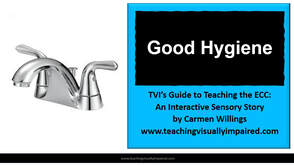
Directions:
Good Hygiene Matching Activity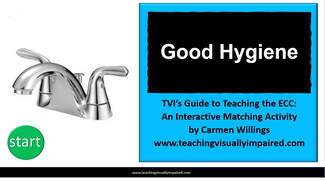
I created these interactive matching activities to support my students who are working on visual discrimination visual scanning and using a visually directed reach (eye hand coordination) with a touch screen or using a mouse with a computer. I am providing a complimentary copy of the Good Hygiene matching activity for you to try with your student(s). There are 16 interactive stories that are now available for free in the ECC Complete Set Bonus section on the Interactive Matching Activities page for those who have purchased the TVI's Guide to Teaching the ECC Complete Set. They can also be purchased on their own on the Interactive Matching item page.
Good Hygiene Visual Discrimination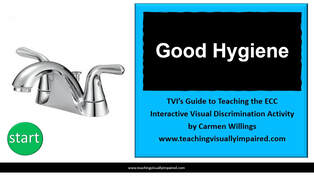
I created these interactive visual efficiency activities to support students who are working on higher level visual discrimination skills. I am providing a complimentary copy of the Good Hygiene visual discrimination activity for you to try with your student(s). These 16 activities are available for free in the ECC Complete Set Bonus section on the Visual Discrimination Activities page for those who have purchased the TVI's Guide to Teaching the ECC Complete Set. They can also be purchased on their own on the Interactive Visual Discrimination Activity Product page.
Keyboarding & Braille Sensory Stories
I also put the sensory story passages in print and simulated braille (similar to the passages found in Keyboarding and Braille Practice Sentences). They are available for free if you have purchased the ECC Complete Set and are located on the ECC Bonus Printables page. You are welcome to send these pages to parents so they can help support braille instruction during distance learning. I send home a copy of the passage of the day via email to the parent and also screenshare it during instruction. We then set up a Google Meet where I talk my student through the steps of loading a piece of paper in the braillewriter, and brailling the passage as I read it to her. I then have her remove the page and read it back to me. This builds fluency and it adds to her collection of stories to read at home! I am attaching a complimentary copy of the Good Hygiene page as a sample and to use with your students.
Adapting Common ECC Goals for Virtual Instruction
If you are like me, you are providing instruction in both face to face instruction while socially distancing with some students, and providing virtual (or distance) instruction with other students, or you may be going back and forth between the two models with the students on your caseload. While it may initially seem challenging to think how to provide instruction virtually, it is possible to continue to provide instruction in the Expanded Core Curriculum to all students...it just may take some thinking outside the box. As I was preparing for the 2020-2021 school year, I developed this resource of strategies and activities for providing instruction in common goal areas virtually. You can locate and use the Adapting Common ECC Goals for Virtual Instruction handout on the Free FVLMA & Service Printables page. Sign up for free membership to download this handout and other free printables.
|
ECC InstructionThe ecc
teaching strategies
compensatory skills
Concept Development
Pre-Braille Braille Code
BraillewriterSlate & StylusTactile Graphics
assistive technology
VI AT Printables Basic UseProblem Solve Braille NotetakeriOS/Tablet
Windows KeystrokesWord ProcessingProductive Online VI AT Resources social skills
Social Skill Needs Non-Verbal SkillsCommunicateCooperativeIdentityInteractions Self determination
Self Determination Skills
sensory efficiency
Sensory Input Sensory Areas & Rooms Auditory ReadinessVisual Efficiency Skills
Independent Living
Eating & Table Manners
Orientation & Mobility
Recreation & Leisure
career & vocational
|
|
Teaching Students with Visual Impairments LLC
All Rights Reserved |
- Home
-
Learn
- History of VI >
- Legislation & Laws >
- Vision Professionals >
-
VI Program Resources
>
- Program Printables
- Itinerant Teaching Tips
- Year at a Glance
- VI Program Handbook
- Caseload Analysis
- Organization & Time Management
- Professional Development
- Teacher Standards
- Professional Ethics
- Awards & Recognition
- APH Scholar Program
- Professional Organizations
- Certification Organizations
- Dealing with Challenges
- Professional Publications >
- Relatable Books for All Ages >
- Family Resources >
- Plan
- Basics
-
Teach
- Teaching Strategies >
-
Compensatory Skills Instruction
>
-
Social Skills
>
-
Self Determination
>
- Body Image & Acceptance
- Making Personal Goals
- My Vision Presentation
- My Self-Description
- Create a Personal Data Sheet
- Disclosure Decision
- Disability Statement
- Requesting Help
- Fighting Fears
- My Circle of Support
- Personal Responsibility
- Advocate for Safe Enviroments
- Having Picture Taken
- Coping with Change
- Aging Eyes
- Physical Characteristics
- Political Activism
- Laws Regarding Persons with Disabilities
-
Sensory Efficiency
>
-
Independent Living
>
- Orientation & Mobility Instruction >
- Recreation & Leisure >
-
Career & Vocation
>
-
Grow
- Complete Set Bonus >
-
Recorded Presentations
>
- Webinar: Tips for Being a "Physically Fit" TVI
- Webinar: The Art of Teaching the ECC
- Webinar: Virtual & F2F Strategies
- Webinar: Foundations of Teaching the ECC in the Age of Virtual Instruction
- Webinar: Itinerant Teaching Strategies
- Webinar: Using Themes to Teach the ECC
- Webinar: Conducting a FVLMA
- Webinar: Selecting the Right AT
- Webinar: Developing SMARTER Goals
- Webinar: Determining Service Intensity Using the VISSIT
- Webinar: Activities to Teach the ECC
- Webinar: Accessible Content for BLVI
- Webinar: Accommodations for VI
- Webinar: MIMO Strategies & Activities
- Webinar: SIDPID Strategies & Activities
- Webinar: Standard Course of Study Strategies & Activities
- Webinar: Job Tasks for Job, Career & Life
- Shop
- Jobs