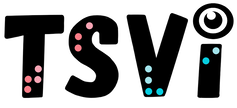- Home
-
Learn
- History of VI >
- Legislation & Laws >
- Vision Professionals >
-
VI Program Resources
>
- Program Printables
- Itinerant Teaching Tips
- Year at a Glance
- VI Program Handbook
- Caseload Analysis
- Organization & Time Management
- Professional Development
- Teacher Standards
- Professional Ethics
- Awards & Recognition
- APH Scholar Program
- Professional Organizations
- Certification Organizations
- Dealing with Challenges
- Professional Publications >
- Relatable Books for All Ages >
- Family Resources >
- Plan
- Basics
-
Teach
- Teaching Strategies >
-
Compensatory Skills Instruction
>
-
Social Skills
>
-
Self Determination
>
- Body Image & Acceptance
- Making Personal Goals
- My Vision Presentation
- My Self-Description
- Create a Personal Data Sheet
- Disclosure Decision
- Disability Statement
- Requesting Help
- Fighting Fears
- My Circle of Support
- Personal Responsibility
- Advocate for Safe Enviroments
- Having Picture Taken
- Coping with Change
- Aging Eyes
- Physical Characteristics
- Political Activism
- Laws Regarding Persons with Disabilities
-
Sensory Efficiency
>
-
Independent Living
>
- Orientation & Mobility Instruction >
- Recreation & Leisure >
-
Career & Vocation
>
-
Grow
- Complete Set Bonus >
-
Recorded Presentations
>
- Webinar: Tips for Being a "Physically Fit" TVI
- Webinar: The Art of Teaching the ECC
- Webinar: Virtual & F2F Strategies
- Webinar: Foundations of Teaching the ECC in the Age of Virtual Instruction
- Webinar: Itinerant Teaching Strategies
- Webinar: Using Themes to Teach the ECC
- Webinar: Conducting a FVLMA
- Webinar: Selecting the Right AT
- Webinar: Developing SMARTER Goals
- Webinar: Determining Service Intensity Using the VISSIT
- Webinar: Activities to Teach the ECC
- Webinar: Accessible Content for BLVI
- Webinar: Accommodations for VI
- Webinar: MIMO Strategies & Activities
- Webinar: SIDPID Strategies & Activities
- Webinar: Standard Course of Study Strategies & Activities
- Webinar: Job Tasks for Job, Career & Life
- Shop
- Jobs
Year at a GlanceBy: Carmen Willings
teachingvisuallyimpaired.com Updated January 31, 2016 Itinerant teaching can be very rewarding but it can also be challenging. Creating and recreating schedules, conducting assessments, meeting and collaborating with a variety of teams, not to mention serving a wide range of students with varying ages, abilities and acuities can be overwhelming. Being well organized and planning will help you manage your time. The following are some tips to help fellow TVI's manage their time and plan.
Beginning of the Year1. Verify Caseload. If you are the only TVI providing services in your area, you will no doubt already be aware of your caseload. If however, you are a part of a vision team, your caseload may change from year to year. At the beginning of the school year, you will want to make sure you have accounted for all students on your current caseload. Have any students moved out of the district? What new referrals have schools received? These will be the first questions you will need to be answered at the beginning of the year.
2. Unique Visual Needs. Create a Unique Visual Needs page for each general education teacher and related service personnel. In the Unique Needs page, include the student's name and visual acuity and visual diagnosis and a brief description of the implications and how it negatively affects their education. Next list the accommodations the student is required to receive according to the IEP. Try to keep the information to a single page. This is just a snap-shot. Either staple a business card to the page or include contact information on the form. Indicate the student's service level and discuss and define it (ex. consultation by phone, email, observation or direct service in class or out of class).
3. Student's Daily Schedule. Once you have determined which students will be on your caseload, you will need to go to each student's school to obtain a copy of the student's daily schedule and, meet the classroom teacher(s). It is also a good time to introduce yourself to the secretary and principal or assistant principal. Discuss possible times to work with the student or provide consultation. You will still need to plan the schedule, so it is best at this point to just find out possible times the student would be available. Obtain contact information for the teacher and/or assistants (room number, phone #, email). Take note of other specialists that work with the student and their contact information. Determine where you will be able to work with the student. Also, make a note of early release dates and testing dates.
This is also a good time to discuss storage of VI materials and how the student will access them. Discuss what academic materials will be used in class, and how often (texts, online resources, novels, worksheets, PowerPoint, Smart Board, etc.). Discuss if there will be use of maps, charts, and graphs. If you do not already have a working file on the student, you will need to make a copy of current forms from the students current records: current IEP, current (and possibly previous) eye reports, current Functional Vision Evaluation/Learning Media Assessment, any other pertinent evaluations including a Clinical Low Vision Evaluation, Orientation & Mobility Evaluation, etc. 4. All Student Caseload. I like to create an all-student caseload document so I have all the student information in one place. I include the student's name, date of birth, Parent/Caregiver names, address, phone numbers, emails, school of service, principal or assistant principals name, school address and phone number, classroom teacher & cell phone (if available), paraprofessional & cell phone (if available), other team members, Classroom number, amount of service & frequency, IEP dates, date of next evaluation, date of latest eye report, visual diagnosis, acuity, if they are eligible for quota funds and if so, the state ID #. This is all the information I find that I frequently need to access so it is nice to have it all in one place!
5. Draft Schedule. The next step is to create a draft schedule. I say draft as it inevitably changes several times until you are able to work all the "kinks" out. When planning a schedule, you must first determine which student's schedules are not flexible. Plan for those students first. They will typically be the students following the standard course of study and will have many core classes that are less flexible. Next plan for the students that are seen directly whose schedules are more flexible. Finally, determine which day/time to see consult students on a rotating bases. The remaining time(s) can allow for planning, meetings, and assessments. Attached is the template I use when creating my schedule.
6. Introductions. You will next want to introduce yourself to any parents that you have not previously met, and contact and touch base with parents of students you are already familiar with. Each teacher has their own preference in how to contact parents. Sending a letter, phone or email is typically appropriate, although you may need to arrange for meetings with other parents. Be sure to remind parents to schedule an eye report if the student will need an updated report for an upcoming three year evaluation OR if the student will need an updated report for the upcoming quota fund registry.
***HINT: Never put anything in an e-mail or letter that you would not want to be read in a court of law!*** 7. Data Collection. The next thing you will want to do is to create a data collection sheet for each student. I include the student's name as well as the IEP dates. I include each goal and objective with an area for documentation depending on how the data will be collected. I typically use checklists but also use anecdotal records. If the student receives services in a resource room, you may consider creating charts that display items from each student's IEP and hang on a wall (remember to not identify the student, but instead use a color code or other type of code.).
8. Deliver VI materials (ex. equipment/optical devices, braille, and/or large print textbooks) and schedule a mini training for the classroom teacher and/or paraprofessional on how to use VI materials. Also provide training on the adaptation of materials (ex. large print, highlighting, etc.) if someone other than the TVI will be making the adaptations.
9. It is important at the beginning of the school year to screen the students to determine what areas need to be addressed, refreshed, or focused on. It is common for students to lose skills over long breaks from school. Even if the student received extended school year services, they may show regression in areas they had previously begun to show progress or appeared to have mastered. Determine what skills a student has mastered and what skills he or she should learn next. Observe each student during the first week of class.
Mid School Year
Deaf-Blind Census
In addition to the Quota Funds registry each state also holds a Deaf-Blind Census. The Deafblind Census is an annual count of all children who are deafblind in the state. Its purpose is to obtain an accurate count of the state's children who are deafblind and to enable families and service providers to access information provided by state's agency collecting the data about services, training events, and conferences on deafblindness. 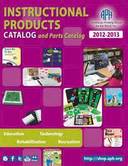
Federal Quota Funds
Some students who are eligible for Vision Services will also be eligible to receive Quota Funds. The eligibility criteria for these funds is different than for vision services. If the student is eligible, these funds can be used to obtain materials available from the American Printing House for the Blind (APH). Remember that the quota funds registry takes place between January and February each year. It is an annual registry for students who meet the criteria as legally blind. It requires that the school system (or reporting agency) has an an eye report for the student that is within 3 years. This page provides you with information on Quota Funds. End of School Year
1. I like to get all my "ducks in a row" at the end of each school year. It is best to ensure that each working file contains the most recent information on the student. If I know my caseload for the next year, I create the Unique Needs pages, data collection pages, and all student caseload form.
2. Ensure that all AT equipment has been returned and placed in the designated inventory. If student's will borrow school purchased materials over the summer, have the family complete a material loan form.
3. If your position is a contract position you will need to make sure you have specified the time for each student. Itemize the time that was spent providing direct instruction, consultation, attending meetings, performing evaluations, and writing reports. It's a little more challenging to determine travel. Each agency will typically have a formula for how that time is billed. Keep copies in the event the data is misplaced!
4. Order novels and textbooks needed in special format (ex. Large print, pdf).
|
History of Visual Impairments
Professional Practice
Vision Professionals
Professionalism
Teacher Resources
Professional Publications
VI Book Resources
|
|
Teaching Students with Visual Impairments LLC
All Rights Reserved |
- Home
-
Learn
- History of VI >
- Legislation & Laws >
- Vision Professionals >
-
VI Program Resources
>
- Program Printables
- Itinerant Teaching Tips
- Year at a Glance
- VI Program Handbook
- Caseload Analysis
- Organization & Time Management
- Professional Development
- Teacher Standards
- Professional Ethics
- Awards & Recognition
- APH Scholar Program
- Professional Organizations
- Certification Organizations
- Dealing with Challenges
- Professional Publications >
- Relatable Books for All Ages >
- Family Resources >
- Plan
- Basics
-
Teach
- Teaching Strategies >
-
Compensatory Skills Instruction
>
-
Social Skills
>
-
Self Determination
>
- Body Image & Acceptance
- Making Personal Goals
- My Vision Presentation
- My Self-Description
- Create a Personal Data Sheet
- Disclosure Decision
- Disability Statement
- Requesting Help
- Fighting Fears
- My Circle of Support
- Personal Responsibility
- Advocate for Safe Enviroments
- Having Picture Taken
- Coping with Change
- Aging Eyes
- Physical Characteristics
- Political Activism
- Laws Regarding Persons with Disabilities
-
Sensory Efficiency
>
-
Independent Living
>
- Orientation & Mobility Instruction >
- Recreation & Leisure >
-
Career & Vocation
>
-
Grow
- Complete Set Bonus >
-
Recorded Presentations
>
- Webinar: Tips for Being a "Physically Fit" TVI
- Webinar: The Art of Teaching the ECC
- Webinar: Virtual & F2F Strategies
- Webinar: Foundations of Teaching the ECC in the Age of Virtual Instruction
- Webinar: Itinerant Teaching Strategies
- Webinar: Using Themes to Teach the ECC
- Webinar: Conducting a FVLMA
- Webinar: Selecting the Right AT
- Webinar: Developing SMARTER Goals
- Webinar: Determining Service Intensity Using the VISSIT
- Webinar: Activities to Teach the ECC
- Webinar: Accessible Content for BLVI
- Webinar: Accommodations for VI
- Webinar: MIMO Strategies & Activities
- Webinar: SIDPID Strategies & Activities
- Webinar: Standard Course of Study Strategies & Activities
- Webinar: Job Tasks for Job, Career & Life
- Shop
- Jobs