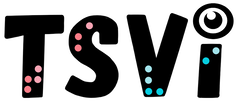- Home
-
Learn
- History of VI >
- Legislation & Laws >
- Vision Professionals >
-
VI Program Resources
>
- Program Printables
- Itinerant Teaching Tips
- Year at a Glance
- VI Program Handbook
- Caseload Analysis
- Organization & Time Management
- Professional Development
- Teacher Standards
- Professional Ethics
- Awards & Recognition
- APH Scholar Program
- Professional Organizations
- Certification Organizations
- Dealing with Challenges
- Professional Publications >
- Relatable Books for All Ages >
- Family Resources >
- Plan
- Basics
-
Teach
- Teaching Strategies >
-
Compensatory Skills Instruction
>
-
Social Skills
>
-
Self Determination
>
- Body Image & Acceptance
- Making Personal Goals
- My Vision Presentation
- My Self-Description
- Create a Personal Data Sheet
- Disclosure Decision
- Disability Statement
- Requesting Help
- Fighting Fears
- My Circle of Support
- Personal Responsibility
- Advocate for Safe Enviroments
- Having Picture Taken
- Coping with Change
- Aging Eyes
- Physical Characteristics
- Political Activism
- Laws Regarding Persons with Disabilities
-
Sensory Efficiency
>
-
Independent Living
>
- Orientation & Mobility Instruction >
- Recreation & Leisure >
-
Career & Vocation
>
-
Grow
- Complete Set Bonus >
-
Recorded Presentations
>
- Webinar: Tips for Being a "Physically Fit" TVI
- Webinar: The Art of Teaching the ECC
- Webinar: Virtual & F2F Strategies
- Webinar: Foundations of Teaching the ECC in the Age of Virtual Instruction
- Webinar: Itinerant Teaching Strategies
- Webinar: Using Themes to Teach the ECC
- Webinar: Conducting a FVLMA
- Webinar: Selecting the Right AT
- Webinar: Developing SMARTER Goals
- Webinar: Determining Service Intensity Using the VISSIT
- Webinar: Activities to Teach the ECC
- Webinar: Accessible Content for BLVI
- Webinar: Accommodations for VI
- Webinar: MIMO Strategies & Activities
- Webinar: SIDPID Strategies & Activities
- Webinar: Standard Course of Study Strategies & Activities
- Webinar: Job Tasks for Job, Career & Life
- Shop
- Jobs
Visual Acuityby: Carmen Willings
teachingvisuallyimpaired.com Updated March 11, 2018 Acuity describes the amount of detail the individual sees compared to what a person with normal vision sees. It refers to the sharpness of vision in relation to discriminating detail. It is usually given in Snellen notation. 20/20 is considered 100% or "normal" vision and means that the individual being checked sees at 20 feet what should be seen at 20 feet. The common phrase “20/20 vision” refers to how acuity is measured; the top number, 20, refers to the distance at which the measurement is taken, and the bottom number refers to the distance at which a “normal” eye can see a specific size image. If a person has 20/40 acuity, it means he can see at 20 feet that which someone with “normal” vision can see at 40 feet. The smaller the second number, the more sight a person has. Low vision means a person’s visual acuity is 20/50 or worse. The larger the second number, the less vision a person has. Remember when interpreting an eye report, cc is the abbreviation for with correction and sc is the abbreviation for without (or sans) correction.
How Acuity is Written on Reports:
An acuity provides information on how much the cones and the rods in the eyes are capable of seeing under certain lighting conditions and what their threshold is. Keep in mind that there is no correlation between acuity and visual functioning. Two people with the same visual acuity may have very different visual functioning. Also be aware that vision is a learned response.
Visual acuity is one of the main factors in determining eligibility for school based vision services and whether the student is identified as visually impaired or blind. The clinical eye exam should include formal testing of the student's near and distance acuity when a student is able to participate in formal testing. Visual acuity testing should be conducted with correction (cc) if the student has been prescribed glasses or contacts and also without correction (sc). Having both acuities can be very helpful in understanding the student's vision and whether or not they tolerate wearing the classes or don't as they don't see much improvement. Near Visual Acuity
Near visual acuity indicates the smallest letter, picture or symbol size the student is able to discriminate at a near distance, typically measured at 12 to 14 inches. When an acuity is provided, there should also be a note about the distance the student used in order to identify the symbols. For educational purposes, this impacts a students ability to read various size materials within the classroom, menus, brochures, etc.
Distance Visual AcuityDistance visual acuity indicates the smallest letter, picture or symbol size the student is able to discriminate at a distance, typically measured at 20 feet. For educational purposes, this will indicate whether or not a student can see information presented in the classroom, during assemblies, or demonstration lessons. This will affect the student in extracurricular activities including ability to see a fast food menu, reading street signs, seeing a scoreboard or jerseys at sports games, or locating people at distances. The Snellen chart is the most common eye chart used when assessing the person's visual acuity.
Functional Acuity EstimatesWhen a student is unable to participate in formal testing, an ophthalmologist may provide an estimate of the child's acuity or they may indicate the student Functions at the Definition of Blindness.
Print ComparisonsThis page provides environmental print comparisons to the Snellen chart as well as approximation of the student's visual acuity when a student does not respond or cooperate using standard assessments.
|
History of Visual Impairments
Professional Practice
Vision Professionals
Professionalism
Teacher Resources
Professional Publications
VI Book Resources
Family Resources
VI Referrals
Medical vision exams
visual diagnosis
fvlma
|
|
Teaching Students with Visual Impairments LLC
All Rights Reserved |
- Home
-
Learn
- History of VI >
- Legislation & Laws >
- Vision Professionals >
-
VI Program Resources
>
- Program Printables
- Itinerant Teaching Tips
- Year at a Glance
- VI Program Handbook
- Caseload Analysis
- Organization & Time Management
- Professional Development
- Teacher Standards
- Professional Ethics
- Awards & Recognition
- APH Scholar Program
- Professional Organizations
- Certification Organizations
- Dealing with Challenges
- Professional Publications >
- Relatable Books for All Ages >
- Family Resources >
- Plan
- Basics
-
Teach
- Teaching Strategies >
-
Compensatory Skills Instruction
>
-
Social Skills
>
-
Self Determination
>
- Body Image & Acceptance
- Making Personal Goals
- My Vision Presentation
- My Self-Description
- Create a Personal Data Sheet
- Disclosure Decision
- Disability Statement
- Requesting Help
- Fighting Fears
- My Circle of Support
- Personal Responsibility
- Advocate for Safe Enviroments
- Having Picture Taken
- Coping with Change
- Aging Eyes
- Physical Characteristics
- Political Activism
- Laws Regarding Persons with Disabilities
-
Sensory Efficiency
>
-
Independent Living
>
- Orientation & Mobility Instruction >
- Recreation & Leisure >
-
Career & Vocation
>
-
Grow
- Complete Set Bonus >
-
Recorded Presentations
>
- Webinar: Tips for Being a "Physically Fit" TVI
- Webinar: The Art of Teaching the ECC
- Webinar: Virtual & F2F Strategies
- Webinar: Foundations of Teaching the ECC in the Age of Virtual Instruction
- Webinar: Itinerant Teaching Strategies
- Webinar: Using Themes to Teach the ECC
- Webinar: Conducting a FVLMA
- Webinar: Selecting the Right AT
- Webinar: Developing SMARTER Goals
- Webinar: Determining Service Intensity Using the VISSIT
- Webinar: Activities to Teach the ECC
- Webinar: Accessible Content for BLVI
- Webinar: Accommodations for VI
- Webinar: MIMO Strategies & Activities
- Webinar: SIDPID Strategies & Activities
- Webinar: Standard Course of Study Strategies & Activities
- Webinar: Job Tasks for Job, Career & Life
- Shop
- Jobs