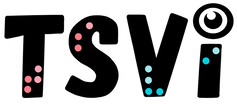- Home
-
Learn
- History of VI >
- Legislation & Laws >
- Vision Professionals >
-
VI Program Resources
>
- Program Printables
- Itinerant Teaching Tips
- Year at a Glance
- VI Program Handbook
- Caseload Analysis
- Organization & Time Management
- Professional Development
- Teacher Standards
- Professional Ethics
- Awards & Recognition
- APH Scholar Program
- Professional Organizations
- Certification Organizations
- Dealing with Challenges
- Professional Publications >
- Relatable Books for All Ages >
- Family Resources >
- Plan
- Basics
-
Teach
- Teaching Strategies >
-
Compensatory Skills Instruction
>
-
Social Skills
>
-
Self Determination
>
- Body Image & Acceptance
- Making Personal Goals
- My Vision Presentation
- My Self-Description
- Create a Personal Data Sheet
- Disclosure Decision
- Disability Statement
- Requesting Help
- Fighting Fears
- My Circle of Support
- Personal Responsibility
- Advocate for Safe Enviroments
- Having Picture Taken
- Coping with Change
- Aging Eyes
- Physical Characteristics
- Political Activism
- Laws Regarding Persons with Disabilities
-
Sensory Efficiency
>
-
Independent Living
>
- Orientation & Mobility Instruction >
- Recreation & Leisure >
-
Career & Vocation
>
-
Grow
- Complete Set Bonus >
-
Recorded Presentations
>
- Webinar: Tips for Being a "Physically Fit" TVI
- Webinar: The Art of Teaching the ECC
- Webinar: Virtual & F2F Strategies
- Webinar: Foundations of Teaching the ECC in the Age of Virtual Instruction
- Webinar: Itinerant Teaching Strategies
- Webinar: Using Themes to Teach the ECC
- Webinar: Conducting a FVLMA
- Webinar: Selecting the Right AT
- Webinar: Developing SMARTER Goals
- Webinar: Determining Service Intensity Using the VISSIT
- Webinar: Activities to Teach the ECC
- Webinar: Accessible Content for BLVI
- Webinar: Accommodations for VI
- Webinar: MIMO Strategies & Activities
- Webinar: SIDPID Strategies & Activities
- Webinar: Standard Course of Study Strategies & Activities
- Webinar: Job Tasks for Job, Career & Life
- Shop
- Jobs
Caseload AnalysisBy: Carmen Willings
teachingvisuallyimpaired.com Updated March 10, 2018 An important component of program management involves caseload analysis to determine the need for changes in staffing based on current students and projection for growth with population changes. An analysis can be a snapshot of a typical week or a month. It should factor in direct service time as well as consultation, material production, case-manager duties, and travel. While it is common for a teacher’s workload to be considered by the number of students they teach, this does not apply to Teachers of the Visually Impaired as their caseload crosses all subject areas, all grade levels, and students with multiple disabilities. Some students require regular direct instruction while other students require only monthly or quarterly consultation. Caseload Factors to ConsiderThe unique accessibility and learning needs of students assess a caseload based only on the number of students not an appropriate measure of time needed to perform the job. Blindness and low vision have a tremendous impact on every aspect of a student’s learning and each student has unique and diverse needs. Teachers of Students with Visual Impairments must teach students in all areas related to the Expanded Core Curriculum that are appropriate for that student. This includes the need for specialized instruction in concept development, compensatory access, sensory efficiency, instruction in assistive technology, activities of daily living, social development, recreation and leisure, career education and self determination. In addition, they must collaborate with teachers and therapists to adapt the materials, environment and the curriculum.
The Teacher of the Visually Impaired (TVI) having adequate time to:
Conducting a periodic caseload analysis can provide administrators with an understanding of the TVI's time and consider the need for expanding the program. As districts grow, or otherwise change, the service needs change. The data from the caseload analysis will reflect what changes are needed and thus provide quality control. Some of the tools for caseload analysis can be detailed and daunting to say the least. They will yield valuable information, but if you need a simple and quick tool to balance caseloads, I have found the TSBVI Staffing Patterns (adapted from the IOWA rules for SpEd) to be a helpful tool. If you are looking for a more detailed analysis, consider the QPVI identified below. Caseload Analysis ToolsQuality Programs for the Visually Impaired (QPVI) forms and guidelines can be used by both Teachers of Students with Visual Impairments (TVI's) and Orientation & Mobility (O&M) Specialists
The APSEA Guidelines for Determining Caseload Size for TVI's provides guidelines and suggestions for administrators when assigning students to an itinerant teacher. Supervisors should consider:
The Texas School for the Blind and Visually Impaired also has a resource page on Caseload Analysis Guidelines as part of the Administrators Toolkit. The page includes assumptions, why it is important to conduct a caseload analysis and what should be taken into consideration.
|
History of Visual Impairments
Professional Practice
Vision Professionals
Professionalism
Teacher Resources
Professional Publications
VI Book Resources
"Work with enthusiasm, as though you were working for the Lord rather than for people." Ephesians 6:7 |
|
Teaching Students with Visual Impairments LLC
All Rights Reserved |
- Home
-
Learn
- History of VI >
- Legislation & Laws >
- Vision Professionals >
-
VI Program Resources
>
- Program Printables
- Itinerant Teaching Tips
- Year at a Glance
- VI Program Handbook
- Caseload Analysis
- Organization & Time Management
- Professional Development
- Teacher Standards
- Professional Ethics
- Awards & Recognition
- APH Scholar Program
- Professional Organizations
- Certification Organizations
- Dealing with Challenges
- Professional Publications >
- Relatable Books for All Ages >
- Family Resources >
- Plan
- Basics
-
Teach
- Teaching Strategies >
-
Compensatory Skills Instruction
>
-
Social Skills
>
-
Self Determination
>
- Body Image & Acceptance
- Making Personal Goals
- My Vision Presentation
- My Self-Description
- Create a Personal Data Sheet
- Disclosure Decision
- Disability Statement
- Requesting Help
- Fighting Fears
- My Circle of Support
- Personal Responsibility
- Advocate for Safe Enviroments
- Having Picture Taken
- Coping with Change
- Aging Eyes
- Physical Characteristics
- Political Activism
- Laws Regarding Persons with Disabilities
-
Sensory Efficiency
>
-
Independent Living
>
- Orientation & Mobility Instruction >
- Recreation & Leisure >
-
Career & Vocation
>
-
Grow
- Complete Set Bonus >
-
Recorded Presentations
>
- Webinar: Tips for Being a "Physically Fit" TVI
- Webinar: The Art of Teaching the ECC
- Webinar: Virtual & F2F Strategies
- Webinar: Foundations of Teaching the ECC in the Age of Virtual Instruction
- Webinar: Itinerant Teaching Strategies
- Webinar: Using Themes to Teach the ECC
- Webinar: Conducting a FVLMA
- Webinar: Selecting the Right AT
- Webinar: Developing SMARTER Goals
- Webinar: Determining Service Intensity Using the VISSIT
- Webinar: Activities to Teach the ECC
- Webinar: Accessible Content for BLVI
- Webinar: Accommodations for VI
- Webinar: MIMO Strategies & Activities
- Webinar: SIDPID Strategies & Activities
- Webinar: Standard Course of Study Strategies & Activities
- Webinar: Job Tasks for Job, Career & Life
- Shop
- Jobs