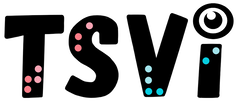- Home
-
Learn
- History of VI >
- Legislation & Laws >
- Vision Professionals >
-
VI Program Resources
>
- Program Printables
- Itinerant Teaching Tips
- Year at a Glance
- VI Program Handbook
- Caseload Analysis
- Organization & Time Management
- Professional Development
- Teacher Standards
- Professional Ethics
- Awards & Recognition
- APH Scholar Program
- Professional Organizations
- Certification Organizations
- Dealing with Challenges
- Professional Publications >
- Relatable Books for All Ages >
- Family Resources >
- Plan
- Basics
-
Teach
- Teaching Strategies >
-
Compensatory Skills Instruction
>
-
Social Skills
>
-
Self Determination
>
- Body Image & Acceptance
- Making Personal Goals
- My Vision Presentation
- My Self-Description
- Create a Personal Data Sheet
- Disclosure Decision
- Disability Statement
- Requesting Help
- Fighting Fears
- My Circle of Support
- Personal Responsibility
- Advocate for Safe Enviroments
- Having Picture Taken
- Coping with Change
- Aging Eyes
- Physical Characteristics
- Political Activism
- Laws Regarding Persons with Disabilities
-
Sensory Efficiency
>
-
Independent Living
>
- Orientation & Mobility Instruction >
- Recreation & Leisure >
-
Career & Vocation
>
-
Grow
- Complete Set Bonus >
-
Recorded Presentations
>
- Webinar: Tips for Being a "Physically Fit" TVI
- Webinar: The Art of Teaching the ECC
- Webinar: Virtual & F2F Strategies
- Webinar: Foundations of Teaching the ECC in the Age of Virtual Instruction
- Webinar: Itinerant Teaching Strategies
- Webinar: Using Themes to Teach the ECC
- Webinar: Conducting a FVLMA
- Webinar: Selecting the Right AT
- Webinar: Developing SMARTER Goals
- Webinar: Determining Service Intensity Using the VISSIT
- Webinar: Activities to Teach the ECC
- Webinar: Accessible Content for BLVI
- Webinar: Accommodations for VI
- Webinar: MIMO Strategies & Activities
- Webinar: SIDPID Strategies & Activities
- Webinar: Standard Course of Study Strategies & Activities
- Webinar: Job Tasks for Job, Career & Life
- Shop
- Jobs
Oculomotor SkillsBy: Carmen Willings
teachingvisuallyimpaired.com Updated October 4, 2017 As part of the Functional Vision Evaluation, it is necessary to assess the students oculomotor skills. The technique used will vary depending on the students cognitive abilities but should include both informal observations and formal assessment of skills. FixationFixation is the observed ability to direct a gaze and hold an object steadily in view. It is a foundation skill for all oculomotor behaviors. Assess if the student is able to localize by observing if the student is able to locate various size materials on surfaces at near. Assess if the student is able fixate by maintaining focus on faces or materials he is interacting with. To do this, present objects to the student at near and wait briefly until the student attends. Note if the student is able to hold a steady fix for two seconds; is able to maintain a fixation but for less than two seconds; or if they only show an awareness of the object, but do not visually fixate. Repeat the activity by presenting objects at midrange distance between 16 and 30 inches. Finally, informally observe if the student notices toys or other objects from 3 to 10 feet. Note distance, object, size, degree of contrast, lighting, and stationary vs moving. Determine if the student has an eye preference, static or dynamic.
Convergence
Convergence is the ability to maintain fixation on an oncoming object. It is essential to stability of vision, depth perception and binocular vision. Lack of convergence will have a negative influence on reading, copying from board to paper, copying paper to paper, driving and participating in sports and other activities.
TrackingTracking is the observed systematic use of the eyes to follow an object. Assess if the student can track, or follow the movements of pets, peers or teachers. Directly assess tracking skills by assessing if the student is able to track horizontal, vertical and diagonal movements. Note if movement or an auditory clue is needed to establish a visual fix prior to tracking. Note if the student is able to smoothly track the object with their eyes as it moves across midline or if the tracking is jerky. Note if the movement is not smooth, particularly when crossing midline or if the student is unable to track at all. Observe alignment problems and where they tend to occur. Note if the student visually tracks with only one eye. Note if he can track while holding his head still or if he needs to move his head to follow the movement of objects.
Eye movement, which allows a student to scan a broad array or follow a moving object, can be observed in activities that require horizontal tracking, such as watching a passing car, fish swimming in a tank, a football soaring through the air, or a moving character in a video game. Tracking is used in reading, copying from board, gross motor activities, and for driving a car. The smoothness of the tracking movement should be noted; some have a jerky tracking movement, while others track irregularly across their midline. Vertical eye movements can be observed as a student follows a bouncing basketball or the direction of a dropped object. The assessment should evaluate whether both eyes move together during tracking activities. Was the student able to maintain fixation throughout? Was fixation lost and regained? Did slowing the rate of movements improve performance? What adaptations improved the student's performance? May need to recommend using a line marker to keep place when reading. Shift of GazeShift of gaze is the ability to visually fix on an object, shift visual attention to another object, then return to the first object again. Assess the student's ability to shift their gaze between materials presented parallel and non-parallel. The student should be able to shift their gaze in less than 3 seconds. Note if the student has difficulty shifting their gaze in one direction or the other. Note if one eye shifts and the other does not, or if the student loses the object and then regains the object visually. Note if the student consistently ignores the object presented on one side or the other or if the student closes his eyes to shift or shakes head to do so. If the student has difficulty shifting their gaze they may have difficulty reading a line of print and shifting from one line to another. They may also have difficulty copying notes from one source (board or from book) to another.
ScanningObserve the students eye movements. Note if scanning is brisk, smooth, and thorough. Indicate if any areas are neglected. Assess if the student can scan to look for details within a picture book or textbook. Scanning is used to search for materials or follow the lines along the edge of materials (or scanning a bookshelf for a particular book or examining a painting in an art gallery). It involves horizontal, diagonal, vertical and circular patterns. Note whether the student typically moves both his head and eyes while tracking and scanning.
Possible Implications
|
History of Visual Impairments
Professional Practice
Vision Professionals
Professionalism
Teacher Resources
Professional Publications
VI Book Resources
Family Resources
VI Referrals
Medical vision exams
visual diagnosis
fvlma
|
|
Teaching Students with Visual Impairments LLC
All Rights Reserved |
- Home
-
Learn
- History of VI >
- Legislation & Laws >
- Vision Professionals >
-
VI Program Resources
>
- Program Printables
- Itinerant Teaching Tips
- Year at a Glance
- VI Program Handbook
- Caseload Analysis
- Organization & Time Management
- Professional Development
- Teacher Standards
- Professional Ethics
- Awards & Recognition
- APH Scholar Program
- Professional Organizations
- Certification Organizations
- Dealing with Challenges
- Professional Publications >
- Relatable Books for All Ages >
- Family Resources >
- Plan
- Basics
-
Teach
- Teaching Strategies >
-
Compensatory Skills Instruction
>
-
Social Skills
>
-
Self Determination
>
- Body Image & Acceptance
- Making Personal Goals
- My Vision Presentation
- My Self-Description
- Create a Personal Data Sheet
- Disclosure Decision
- Disability Statement
- Requesting Help
- Fighting Fears
- My Circle of Support
- Personal Responsibility
- Advocate for Safe Enviroments
- Having Picture Taken
- Coping with Change
- Aging Eyes
- Physical Characteristics
- Political Activism
- Laws Regarding Persons with Disabilities
-
Sensory Efficiency
>
-
Independent Living
>
- Orientation & Mobility Instruction >
- Recreation & Leisure >
-
Career & Vocation
>
-
Grow
- Complete Set Bonus >
-
Recorded Presentations
>
- Webinar: Tips for Being a "Physically Fit" TVI
- Webinar: The Art of Teaching the ECC
- Webinar: Virtual & F2F Strategies
- Webinar: Foundations of Teaching the ECC in the Age of Virtual Instruction
- Webinar: Itinerant Teaching Strategies
- Webinar: Using Themes to Teach the ECC
- Webinar: Conducting a FVLMA
- Webinar: Selecting the Right AT
- Webinar: Developing SMARTER Goals
- Webinar: Determining Service Intensity Using the VISSIT
- Webinar: Activities to Teach the ECC
- Webinar: Accessible Content for BLVI
- Webinar: Accommodations for VI
- Webinar: MIMO Strategies & Activities
- Webinar: SIDPID Strategies & Activities
- Webinar: Standard Course of Study Strategies & Activities
- Webinar: Job Tasks for Job, Career & Life
- Shop
- Jobs