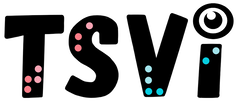- Home
-
VI Basics
-
Eligibility
- VI Referrals >
- Medical Vision Exam >
- Visual Diagnosis >
-
FVLMA
>
- FVLMA & Service Printables
- Conducting a FVLMA
- What is the FVLMA
- Environmental Observations
- Student Observations
- Interviews
- Assessment Kit Materials
- Oculomotor Skills
- Near Visual Acuities
- Print Comparisons
- Distance Acuity
- Test Visual Fields
- Vision Skills
- Learning Media Assessment
- Reading Rates
- Writing the FVE Report
- Other Evaluations >
-
Service
- ECC Annual Needs
- Service Plans >
- Goals & Objectives >
-
Adaptations
>
- Accommodations & Modifications
- School Campus Adaptations
- Playground Adaptations
- Movies & Assemblies
- Classroom Design Tips
- Adjust Lighting
- Label Classroom
- Board Work (Chalk, Interactive, White)
- Morning Meeting
- Lectures & Instruction
- Accessible Educational Materials
- Photocopying
- Font Legibility
- Increase Contrast
- Pictures and Worksheets
- Large Print
- Accommodations for VI
- Accessible Content for BLVI
- Collaboration >
-
Instruction
>
- Material Preparation
- Virtual Instruction
- Development of ECC Resources
- Teaching the ECC
- Teaching in Thematic Units
- Instructional Strategies
- iPads as Instructional Tools
- Standard Course of Study Strategies & Activities
- The Art of Teaching the ECC
- Activities to Teach the ECC
- Virtual & F2F Strategies
- Found of Teaching the ECC in the Age of Virtual Instruction
- Complete Set Bonus >
-
Themes
>
- Using Themes to Teach the ECC
- Back to School
- Birthday's and Aging
- Self & Identity
- Pets & Service Animals
- Family & Geneology
- Apples & Orchard
- Autumn & Home Maintenance
- Pumpkins & Farms
- Costumes & Candy
- Politics & Voting
- Grocery Stores
- Meal Preparation & Thankfulness
- Shopping & Clothing Care
- Christmas & Gift Giving
- Clocks, Time, New Year
- Resolutions & Healthy Habits
- Wintertime
- Cold & Flu Season
- Adapted Sports & Paralympics
- Valentines Love & Friendship
- Severe Weather Unit
- Stay Safe
- Home & Spring Cleaning
- Springtime & Easter
- Gardening
- Communication & Post Office
- Hygiene & Grooming Unit
- Transportation
- Jobs & Employment
- Graduation & Life Changes
- The Great Outdoors
- Vacations & Travel
-
ECC
-
Compensatory
>
-
VI Assistive Tech
>
- VI AT Printables
- Selecting the Right AT
- Overview of Assistive Technology
- Low/Medium Tech Devices for Tactual Learners
- Non-Optical Low Vision Devices
- Optical Devices for Near
- Optical Devices for Distance
- Making the iOS Device Accessible
- VoiceOver
- iOS Accessibility Resources
- Screen Magnifiers & Readers
- Magnifier Apps
- Keyboarding Instruction
- Word Processing and Shortcuts
- Navigate Computer without a Mouse
- Video Magnifiers
- Video Magnifier Instruction
- Braille Technology
- Notetaker Instruction
- Auditory Access Devices
- Accessing Audio Books
- Apps to Access Books
- Apps for VI
- VI AT Resources
- Social Skills >
- Self Determination
-
Sensory Efficiency
>
-
Independent Living
>
- Responsibility & Independence
- General Home Safety
- Bathroom Adaptations
- Hygiene & Grooming
- Medication Adaptations
- Dramatic Play
- Dressing & Clothing Identification
- Clothing Management
- Housekeeping Maintenance
- Eating Adaptations
- Mealtime Independence
- Kitchen Adaptations
- Food Preparation
- Recipe Activities
- Money
- Orientation & Mobility >
- Recreation & Leisure >
- Career & Vocational >
-
Compensatory
>
- VI Store
- Jobs
Mobility SkillsBy: Carmen Willings
teachingvisuallyimpaired.com Updated June 9, 2019 Orientation and Mobility (O&M) is a critical area for students with visual impairments as it is essential for the student to learn to move safely and efficiently and as independently as possible through all environments. The O&M will teach the student to move safely and efficiently through their environment. The O&M may instruct the student in how to get around in special situations (halls, stairs, doorways, curbs, restrooms, restaurants, banks, hotels, pools, parks, etc) and may also instruct the student in special techniques (trailing, "squaring off," protective technique, sighted guide), and dealing with unusual environmental encounters (ice, snow, gratings, escalators, revolving doors, elevators, trains, plains, taxis, etc.).
Although the actual travel skills will be taught by the O&M, the Teacher of Students with Visual Impairments (TVI) will assist the student by teaching basic concepts, body image, visual efficiency and follow through on instruction by the O&M. Movement Concepts (go, start, stop, fast, slow, push, pull, scribble, draw, trace, bend, close, open, slide, roll (roll-up), fold, hold, insert, place (put), put together, reach, sit, squeeze, turn, take apart, follow.) An understanding of movement concepts is important for following directions as well as in the development of orientation and mobility skills. Modeling these activities and providing fun games to practice these skills is a natural way to develop movement concepts.
TrailingTrailing is a technique that most students will use in order to move safely through hallways and through rooms as well as to orient themselves as they travel. It is a way of moving the fingers along a surface. Keep this in mind when displaying students’ projects in the hallway. The O&M will instruct the student on the proper trailing technique which uses the back of the hand to lightly trail along a wall or surface. The student should be encouraged to touch the wall with the back of the hand nearest the wall. The student should lightly/gently touch and use the back of their fingers (knuckles of the index and middle fingers) along the wall while walking.
When a student is using a trailing technique to explore a new room, help them explore the perimeter of the room and then have them investigate the center of the room using a crisscross pattern. Tips: Although the O&M instructor will encourage the student to use a light touch, it is best to place materials at a height that they will not be accidentally ripped or torn. You may also want to consider placing a strong, textured collage at a student’s handrail height to provide motivation for maintaining a trailing technique. This will help the student realize where it is in relation to other activity areas and classrooms. The art teacher may embrace this idea and design permanent three-dimensional collages specific to key areas of the building. You may also consider attaching interesting items (balloon, braille message, sticker, etc.) along a familiar trailing surface for the student to locate. These activities will increase a student's motivation for maintaining contact while trailing. Systematic Search Techniques Students need to learn how to use a systematic search pattern to locate items that have rolled away or fallen. Teach students to stop and listen as soon as an object falls. Encourage them to try to hear where it struck the floor, rather than automatically reaching for it. Show them how to use their hand to make sweeps left to right. If they can't find it, then so forward or backward. Self-Protective Techniques
Cane SkillsThe O&M may encourage the younger student to use push-toys or other alternative mobility devices (frequently called pre-canes) to help teach the student that something he pushes in front of him can bump into an object first. The student can then identify and/or maneuver around the item. Older students may be instructed in the proper use of the long cane. There are different canes as well as different techniques and the O&M should collaborate with all team members to ensure that everyone working with the student can confidently carry over the skills throughout the day.
Additional Resources...
The Sunu Band is an inclusive smart-bracelet along with an object tracker that empowers mobility and independence for people who are visually impaired. It uses ultrasonic technology to sense the user’s surroundings and deliver haptic feedback on the user's wrist to indicate proximity. It can also provide the time with a discrete vibrational watch feature and can help locate missing objects with the Sunu Tag (a keychain size beacon like device) that can be clipped to any personal object. The Sunu Band helps the user detect and locate obstacles up to 13 feet away, find thresholds or openings to walk through, follow or avoid people in the vicinity with precision and feel what’s around without physical contact.
|
Orientation & Mobility Skills
|
|
Teaching Students with Visual Impairments LLC
All Rights Reserved |
- Home
-
VI Basics
-
Eligibility
- VI Referrals >
- Medical Vision Exam >
- Visual Diagnosis >
-
FVLMA
>
- FVLMA & Service Printables
- Conducting a FVLMA
- What is the FVLMA
- Environmental Observations
- Student Observations
- Interviews
- Assessment Kit Materials
- Oculomotor Skills
- Near Visual Acuities
- Print Comparisons
- Distance Acuity
- Test Visual Fields
- Vision Skills
- Learning Media Assessment
- Reading Rates
- Writing the FVE Report
- Other Evaluations >
-
Service
- ECC Annual Needs
- Service Plans >
- Goals & Objectives >
-
Adaptations
>
- Accommodations & Modifications
- School Campus Adaptations
- Playground Adaptations
- Movies & Assemblies
- Classroom Design Tips
- Adjust Lighting
- Label Classroom
- Board Work (Chalk, Interactive, White)
- Morning Meeting
- Lectures & Instruction
- Accessible Educational Materials
- Photocopying
- Font Legibility
- Increase Contrast
- Pictures and Worksheets
- Large Print
- Accommodations for VI
- Accessible Content for BLVI
- Collaboration >
-
Instruction
>
- Material Preparation
- Virtual Instruction
- Development of ECC Resources
- Teaching the ECC
- Teaching in Thematic Units
- Instructional Strategies
- iPads as Instructional Tools
- Standard Course of Study Strategies & Activities
- The Art of Teaching the ECC
- Activities to Teach the ECC
- Virtual & F2F Strategies
- Found of Teaching the ECC in the Age of Virtual Instruction
- Complete Set Bonus >
-
Themes
>
- Using Themes to Teach the ECC
- Back to School
- Birthday's and Aging
- Self & Identity
- Pets & Service Animals
- Family & Geneology
- Apples & Orchard
- Autumn & Home Maintenance
- Pumpkins & Farms
- Costumes & Candy
- Politics & Voting
- Grocery Stores
- Meal Preparation & Thankfulness
- Shopping & Clothing Care
- Christmas & Gift Giving
- Clocks, Time, New Year
- Resolutions & Healthy Habits
- Wintertime
- Cold & Flu Season
- Adapted Sports & Paralympics
- Valentines Love & Friendship
- Severe Weather Unit
- Stay Safe
- Home & Spring Cleaning
- Springtime & Easter
- Gardening
- Communication & Post Office
- Hygiene & Grooming Unit
- Transportation
- Jobs & Employment
- Graduation & Life Changes
- The Great Outdoors
- Vacations & Travel
-
ECC
-
Compensatory
>
-
VI Assistive Tech
>
- VI AT Printables
- Selecting the Right AT
- Overview of Assistive Technology
- Low/Medium Tech Devices for Tactual Learners
- Non-Optical Low Vision Devices
- Optical Devices for Near
- Optical Devices for Distance
- Making the iOS Device Accessible
- VoiceOver
- iOS Accessibility Resources
- Screen Magnifiers & Readers
- Magnifier Apps
- Keyboarding Instruction
- Word Processing and Shortcuts
- Navigate Computer without a Mouse
- Video Magnifiers
- Video Magnifier Instruction
- Braille Technology
- Notetaker Instruction
- Auditory Access Devices
- Accessing Audio Books
- Apps to Access Books
- Apps for VI
- VI AT Resources
- Social Skills >
- Self Determination
-
Sensory Efficiency
>
-
Independent Living
>
- Responsibility & Independence
- General Home Safety
- Bathroom Adaptations
- Hygiene & Grooming
- Medication Adaptations
- Dramatic Play
- Dressing & Clothing Identification
- Clothing Management
- Housekeeping Maintenance
- Eating Adaptations
- Mealtime Independence
- Kitchen Adaptations
- Food Preparation
- Recipe Activities
- Money
- Orientation & Mobility >
- Recreation & Leisure >
- Career & Vocational >
-
Compensatory
>
- VI Store
- Jobs