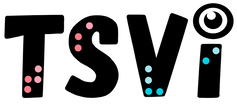- Home
-
VI Basics
-
Service
- VI Referrals >
- Medical Vision Exam >
- Visual Diagnosis >
-
FVLMA
>
- FVLMA Printables
- What is the FVLMA
- Webinar: Conducting a FVLMA
- Environmental Observations
- Student Observations
- Interviews
- Assessment Kit Materials
- Oculomotor Skills
- Near Visual Acuities
- Print Comparisons
- Distance Acuity
- Test Visual Fields
- Vision Skills
- Learning Media Assessment
- Reading Rates
- Writing the FVE Report
- Other Evaluations >
- Service Plans >
- Goals & Objectives >
-
Adaptations
>
- Accommodations & Modifications
- School Campus Adaptations
- Playground Adaptations
- Movies & Assemblies
- Classroom Design Tips
- Adjust Lighting
- Label Classroom
- Board Work (Chalk, Interactive, White)
- Morning Meeting
- Lectures & Instruction
- Accessible Educational Materials
- Photocopying
- Font Legibility
- Increase Contrast
- Pictures and Worksheets
- Large Print
- Webinar: Accommodations for VI
- Webinar: Accessible Content for BLVI
- Collaboration >
-
Instruction
-
Teaching the ECC
>
- Complete Set Bonus
- ECC Bonus Printables
- Development of ECC Resources
- Material Preparation
- Teaching in Thematic Units
- Unit Preparation Tips
- Instructional Strategies
- iPads as Instructional Tools
- Webinar: Activities to Teach the ECC
- Webinar: The Art of Teaching the ECC
- Webinar: Standard Course of Study Strategies & Activities
- Virtual Instruction
- Webinar: Virtual & F2F Strategies
- Webinar: Foundations of Teaching the ECC in the Age of Virtual Instruction
- Webinar: Using Themes to Teach the ECC
- ECC Song Playlists
-
Themes
>
- Back to School
- Birthday's and Aging
- Self & Identity
- Pets & Service Animals
- Family & Geneology
- Apples & Orchard
- Autumn & Home Maintenance
- Pumpkins & Farms
- Costumes & Candy
- Politics & Voting
- Grocery Stores
- Meal Preparation & Thankfulness
- Shopping & Clothing Care
- Christmas & Gift Giving
- Clocks, Time, New Year
- Resolutions & Healthy Habits
- Wintertime
- Cold & Flu Season
- Adapted Sports & Paralympics
- Valentines Love & Friendship
- Severe Weather Unit
- Stay Safe
- Home & Spring Cleaning
- Springtime & Easter
- Gardening
- Communication & Post Office
- Hygiene & Grooming Unit
- Transportation
- Jobs & Employment
- Graduation & Life Changes
- The Great Outdoors
- Vacations & Travel
-
Compensatory
>
-
VI Assistive Tech
>
- VI AT Printables
- Webinar: Selecting the Right AT
- Overview of Assistive Technology
- Low/Medium Tech Devices for Tactual Learners
- Non-Optical Low Vision Devices
- Optical Devices for Near
- Optical Devices for Distance
- Making the iOS Device Accessible
- VoiceOver
- iOS Accessibility Resources
- Screen Magnifiers & Readers
- Magnifier Apps
- Keyboarding Instruction
- Word Processing and Shortcuts
- Navigate Computer without a Mouse
- Video Magnifiers
- Video Magnifier Instruction
- Braille Technology
- Notetaker Instruction
- Auditory Access Devices
- Accessing Audio Books
- Apps to Access Books
- Apps for VI
- VI AT Resources
- Social Skills >
- Self Determination
-
Sensory Efficiency
>
- Sensory Input
- Sensory Areas & Rooms
-
Visual Efficiency Skills
>
- DIY Vision Materials for Complex Needs
- Encourage Use of Vision in Students with MD
- Lightbox Use
- Play: Interactive Matching Activities
- Play: Interactive Sensory Stories
- Play: Interactive Visual Discrimination Activities
- Vision Skills Apps
- Visual Attend and Scan Activities
- Visual Tracking Activities
- Visual Discrimination Activities
- Visual Motor Activities
- More Visual Skills
- Optical Device Use >
- Tactual Efficiency >
- Listening Skills Instruction >
-
Independent Living
>
- Responsibility & Independence
- General Home Safety
- Bathroom Adaptations
- Hygiene & Grooming
- Medication Adaptations
- Dramatic Play
- Dressing & Clothing Identification
- Clothing Management
- Housekeeping Maintenance
- Eating Adaptations
- Mealtime Independence
- Kitchen Adaptations
- Food Preparation
- Recipe Activities
- Money
- Orientation & Mobility >
- Recreation & Leisure >
- Career & Vocational >
-
Teaching the ECC
>
- VI Store
- Jobs
|
Teaching Students with Visual Impairments LLC
All Rights Reserved |
- Home
-
VI Basics
-
Service
- VI Referrals >
- Medical Vision Exam >
- Visual Diagnosis >
-
FVLMA
>
- FVLMA Printables
- What is the FVLMA
- Webinar: Conducting a FVLMA
- Environmental Observations
- Student Observations
- Interviews
- Assessment Kit Materials
- Oculomotor Skills
- Near Visual Acuities
- Print Comparisons
- Distance Acuity
- Test Visual Fields
- Vision Skills
- Learning Media Assessment
- Reading Rates
- Writing the FVE Report
- Other Evaluations >
- Service Plans >
- Goals & Objectives >
-
Adaptations
>
- Accommodations & Modifications
- School Campus Adaptations
- Playground Adaptations
- Movies & Assemblies
- Classroom Design Tips
- Adjust Lighting
- Label Classroom
- Board Work (Chalk, Interactive, White)
- Morning Meeting
- Lectures & Instruction
- Accessible Educational Materials
- Photocopying
- Font Legibility
- Increase Contrast
- Pictures and Worksheets
- Large Print
- Webinar: Accommodations for VI
- Webinar: Accessible Content for BLVI
- Collaboration >
-
Instruction
-
Teaching the ECC
>
- Complete Set Bonus
- ECC Bonus Printables
- Development of ECC Resources
- Material Preparation
- Teaching in Thematic Units
- Unit Preparation Tips
- Instructional Strategies
- iPads as Instructional Tools
- Webinar: Activities to Teach the ECC
- Webinar: The Art of Teaching the ECC
- Webinar: Standard Course of Study Strategies & Activities
- Virtual Instruction
- Webinar: Virtual & F2F Strategies
- Webinar: Foundations of Teaching the ECC in the Age of Virtual Instruction
- Webinar: Using Themes to Teach the ECC
- ECC Song Playlists
-
Themes
>
- Back to School
- Birthday's and Aging
- Self & Identity
- Pets & Service Animals
- Family & Geneology
- Apples & Orchard
- Autumn & Home Maintenance
- Pumpkins & Farms
- Costumes & Candy
- Politics & Voting
- Grocery Stores
- Meal Preparation & Thankfulness
- Shopping & Clothing Care
- Christmas & Gift Giving
- Clocks, Time, New Year
- Resolutions & Healthy Habits
- Wintertime
- Cold & Flu Season
- Adapted Sports & Paralympics
- Valentines Love & Friendship
- Severe Weather Unit
- Stay Safe
- Home & Spring Cleaning
- Springtime & Easter
- Gardening
- Communication & Post Office
- Hygiene & Grooming Unit
- Transportation
- Jobs & Employment
- Graduation & Life Changes
- The Great Outdoors
- Vacations & Travel
-
Compensatory
>
-
VI Assistive Tech
>
- VI AT Printables
- Webinar: Selecting the Right AT
- Overview of Assistive Technology
- Low/Medium Tech Devices for Tactual Learners
- Non-Optical Low Vision Devices
- Optical Devices for Near
- Optical Devices for Distance
- Making the iOS Device Accessible
- VoiceOver
- iOS Accessibility Resources
- Screen Magnifiers & Readers
- Magnifier Apps
- Keyboarding Instruction
- Word Processing and Shortcuts
- Navigate Computer without a Mouse
- Video Magnifiers
- Video Magnifier Instruction
- Braille Technology
- Notetaker Instruction
- Auditory Access Devices
- Accessing Audio Books
- Apps to Access Books
- Apps for VI
- VI AT Resources
- Social Skills >
- Self Determination
-
Sensory Efficiency
>
- Sensory Input
- Sensory Areas & Rooms
-
Visual Efficiency Skills
>
- DIY Vision Materials for Complex Needs
- Encourage Use of Vision in Students with MD
- Lightbox Use
- Play: Interactive Matching Activities
- Play: Interactive Sensory Stories
- Play: Interactive Visual Discrimination Activities
- Vision Skills Apps
- Visual Attend and Scan Activities
- Visual Tracking Activities
- Visual Discrimination Activities
- Visual Motor Activities
- More Visual Skills
- Optical Device Use >
- Tactual Efficiency >
- Listening Skills Instruction >
-
Independent Living
>
- Responsibility & Independence
- General Home Safety
- Bathroom Adaptations
- Hygiene & Grooming
- Medication Adaptations
- Dramatic Play
- Dressing & Clothing Identification
- Clothing Management
- Housekeeping Maintenance
- Eating Adaptations
- Mealtime Independence
- Kitchen Adaptations
- Food Preparation
- Recipe Activities
- Money
- Orientation & Mobility >
- Recreation & Leisure >
- Career & Vocational >
-
Teaching the ECC
>
- VI Store
- Jobs