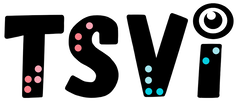- Home
-
VI Basics
-
Eligibility
- VI Referrals >
- Medical Vision Exam >
- Visual Diagnosis >
-
FVLMA
>
- FVLMA & Service Printables
- Conducting a FVLMA
- What is the FVLMA
- Environmental Observations
- Student Observations
- Interviews
- Assessment Kit Materials
- Oculomotor Skills
- Near Visual Acuities
- Print Comparisons
- Distance Acuity
- Test Visual Fields
- Vision Skills
- Learning Media Assessment
- Reading Rates
- Writing the FVE Report
- Other Evaluations >
-
Service
- ECC Annual Needs
- Service Plans >
- Goals & Objectives >
-
Adaptations
>
- Accommodations & Modifications
- School Campus Adaptations
- Playground Adaptations
- Movies & Assemblies
- Classroom Design Tips
- Adjust Lighting
- Label Classroom
- Board Work (Chalk, Interactive, White)
- Morning Meeting
- Lectures & Instruction
- Accessible Educational Materials
- Photocopying
- Font Legibility
- Increase Contrast
- Pictures and Worksheets
- Large Print
- Accommodations for VI
- Accessible Content for BLVI
- Collaboration >
-
Instruction
>
- Material Preparation
- Virtual Instruction
- Development of ECC Resources
- Teaching the ECC
- Teaching in Thematic Units
- Instructional Strategies
- iPads as Instructional Tools
- Standard Course of Study Strategies & Activities
- The Art of Teaching the ECC
- Activities to Teach the ECC
- Virtual & F2F Strategies
- Found of Teaching the ECC in the Age of Virtual Instruction
- Complete Set Bonus >
-
Themes
>
- Using Themes to Teach the ECC
- Back to School
- Birthday's and Aging
- Self & Identity
- Pets & Service Animals
- Family & Geneology
- Apples & Orchard
- Autumn & Home Maintenance
- Pumpkins & Farms
- Costumes & Candy
- Politics & Voting
- Grocery Stores
- Meal Preparation & Thankfulness
- Shopping & Clothing Care
- Christmas & Gift Giving
- Clocks, Time, New Year
- Resolutions & Healthy Habits
- Wintertime
- Cold & Flu Season
- Adapted Sports & Paralympics
- Valentines Love & Friendship
- Severe Weather Unit
- Stay Safe
- Home & Spring Cleaning
- Springtime & Easter
- Gardening
- Communication & Post Office
- Hygiene & Grooming Unit
- Transportation
- Jobs & Employment
- Graduation & Life Changes
- The Great Outdoors
- Vacations & Travel
-
ECC
-
Compensatory
>
-
VI Assistive Tech
>
- VI AT Printables
- Selecting the Right AT
- Overview of Assistive Technology
- Low/Medium Tech Devices for Tactual Learners
- Non-Optical Low Vision Devices
- Optical Devices for Near
- Optical Devices for Distance
- Making the iOS Device Accessible
- VoiceOver
- iOS Accessibility Resources
- Screen Magnifiers & Readers
- Magnifier Apps
- Keyboarding Instruction
- Word Processing and Shortcuts
- Navigate Computer without a Mouse
- Video Magnifiers
- Video Magnifier Instruction
- Braille Technology
- Notetaker Instruction
- Auditory Access Devices
- Accessing Audio Books
- Apps to Access Books
- Apps for VI
- VI AT Resources
- Social Skills >
- Self Determination
-
Sensory Efficiency
>
-
Independent Living
>
- Responsibility & Independence
- General Home Safety
- Bathroom Adaptations
- Hygiene & Grooming
- Medication Adaptations
- Dramatic Play
- Dressing & Clothing Identification
- Clothing Management
- Housekeeping Maintenance
- Eating Adaptations
- Mealtime Independence
- Kitchen Adaptations
- Food Preparation
- Recipe Activities
- Money
- Orientation & Mobility >
- Recreation & Leisure >
- Career & Vocational >
-
Compensatory
>
- VI Store
- Jobs
Encourage Use of VisionBy Carmen Willings
teachingvisuallyimpaired.com Updated October 29, 2017 Visual skills instruction includes learning to use visual skills, such as tracking, scanning, and attending to visual stimuli. Visual efficiency refers to the extent to which a person makes the greatest use of the vision that is available to him or her. It is dependent on a number of factors. This includes a person's visual abilities as well as their cognitive, physical, psychological makeup, and prior experiences. It is also influenced by environmental conditions that can affect vision. For that reason, two people with identical eye conditions and visual acuities can have very different levels of visual efficiency, or a particular individual can have different levels of visual efficiency in different environments or situations. Although progress will differ from student to student depending on the student's visual condition and other disabilities, ongoing practice within play and throughout the day will help a student develop their visual efficiency skills. The Functional Vision Evaluation will identify the characteristics of materials that the student is motivated to look at. There are many fun activities that can encourage a student to use their vision. The following pages provide suggestions for activities as well as materials to use.
Of course, practicing visual skills can also be incorporated into planned activities. These should be different than drills. Student's preferences can be incorporated into the activity or use materials related to the classroom theme or topic. Adding variety to the activities and changing the objects and materials used, will assist the student in building on and transferring skills. Physical Factors Affecting the Use of Vision: There are a variety of physical factors that can affect how a student uses their vision. The following is a list of physical factors that can affect vision:
Motivate Students to Use Their VisionStudents need a reason to look. Consider how the activity is meaningful to the student and consider if the student will be motivated to look. Encourage active participation to the extent possible. Encouraging the use of vision through daily activities will provide the student with repeated practice in using the skill within an actual activity in which they will need to use the skill. Students can be encouraged to scan in order to locate their name on the sign-in board, scan to locate partially hidden objects during clean up time, scan to locate food, attend to a cup in order to have a drink, scan to locate a friend on the playground, etc.
Communicate with the StudentTalk to the student whether they are non-verbal or not as your voice will help identify you and your tone will help convey meaning even if the student doesn't understand your words. Be sure to use short, simple phrases without overwhelming the student with excessive verbiage. Additionally, work with those who are familiar with the student to learn more about the student and interpret the student's response cues. When a student does not use verbal communication the team will need to determine a communication system. Not all students will be able to use systems that are dependent on vision. For suggestions on using symbols that are visual or tactile, refer to the Individual Schedules page that provides suggestions for schedules and communication systems.
PositioningIf the student is focusing on holding their head up or otherwise coordinate movements, it will be more difficult for the student to use their vision. Ensure the student has good head and truck support. It is always best to collaborate with the student's physical therapist to determine the optimal position or different positions. Secure positioning will also prevent fatigue and will help the student maintain their visual field for viewing presented materials.
Material SelectionStudents with multiple disabilities and particularly those with Cortical Visual Impairment, have difficulty when they are presented with unfamiliar toys/materials. For these students, it is ideal to use the materials they are familiar with and gradually introduce toys with similar characteristics. Refer to the Cortical Visual Impairment page for more information on CVI. Using toys and materials with the characteristics (reflective materials, things that move, materials with lights, high contrast, a certain color, etc.) that the student has demonstrated the ability to attend to, will assist a student in locating and looking at the item. When presenting books, it is ideal to create or select books with one picture per page and on a contrasting background. When introducing new materials, introduce only one new object at a time. Introduce the objects through touch and verbal description.
To encourage the use of vision throughout the day, purchase tools used in everyday use (cup, spoon, bottle, toothbrush, etc) with those same characteristics, or attach materials that have those characteristics to the object. For example, placing a metallic hairband on a bottle or spoon will encourage the student to look at the item. Remember the first step is for the student to be aware of the object and visually fix on it. Once that is achieved, the student can be encouraged to visually track its slow movement (If the goal is to address visual tracking.). Eliciting ResponseAlthough it can be difficult, it is important to allow extended response time. This means not talking, which can distract the student while waiting for a response. Also, try different lighting including dimming the lights and highlighting the object with task lighting that comes from the side or from behind the student. You may need to wiggle the object slightly to gain the student's visual attention.
ActivitiesFind opportunities to encourage the student with low vision to use their vision. When going for a walk, take with you a colored card or piece of colored material. Point out colors around you that match the card or the material. Encourage the student to join in the game. On an “I see red” walk, you might see a red car, knock on a red door, look up at a red flag, etc. Bring kites outdoors on a windy day or hang windsocks, mobiles, and chimes. Point out the leaves that are blown by the wind and the movement of birds and squirrels as they hop around. Also, encourage the student to watch ball games and try to visually follow the ball.
|
Sensory Efficiency SkillsAuditory Readiness
Visual Efficiency
Optical Device Use
Tactile Readiness
|
|
Teaching Students with Visual Impairments LLC
All Rights Reserved |
- Home
-
VI Basics
-
Eligibility
- VI Referrals >
- Medical Vision Exam >
- Visual Diagnosis >
-
FVLMA
>
- FVLMA & Service Printables
- Conducting a FVLMA
- What is the FVLMA
- Environmental Observations
- Student Observations
- Interviews
- Assessment Kit Materials
- Oculomotor Skills
- Near Visual Acuities
- Print Comparisons
- Distance Acuity
- Test Visual Fields
- Vision Skills
- Learning Media Assessment
- Reading Rates
- Writing the FVE Report
- Other Evaluations >
-
Service
- ECC Annual Needs
- Service Plans >
- Goals & Objectives >
-
Adaptations
>
- Accommodations & Modifications
- School Campus Adaptations
- Playground Adaptations
- Movies & Assemblies
- Classroom Design Tips
- Adjust Lighting
- Label Classroom
- Board Work (Chalk, Interactive, White)
- Morning Meeting
- Lectures & Instruction
- Accessible Educational Materials
- Photocopying
- Font Legibility
- Increase Contrast
- Pictures and Worksheets
- Large Print
- Accommodations for VI
- Accessible Content for BLVI
- Collaboration >
-
Instruction
>
- Material Preparation
- Virtual Instruction
- Development of ECC Resources
- Teaching the ECC
- Teaching in Thematic Units
- Instructional Strategies
- iPads as Instructional Tools
- Standard Course of Study Strategies & Activities
- The Art of Teaching the ECC
- Activities to Teach the ECC
- Virtual & F2F Strategies
- Found of Teaching the ECC in the Age of Virtual Instruction
- Complete Set Bonus >
-
Themes
>
- Using Themes to Teach the ECC
- Back to School
- Birthday's and Aging
- Self & Identity
- Pets & Service Animals
- Family & Geneology
- Apples & Orchard
- Autumn & Home Maintenance
- Pumpkins & Farms
- Costumes & Candy
- Politics & Voting
- Grocery Stores
- Meal Preparation & Thankfulness
- Shopping & Clothing Care
- Christmas & Gift Giving
- Clocks, Time, New Year
- Resolutions & Healthy Habits
- Wintertime
- Cold & Flu Season
- Adapted Sports & Paralympics
- Valentines Love & Friendship
- Severe Weather Unit
- Stay Safe
- Home & Spring Cleaning
- Springtime & Easter
- Gardening
- Communication & Post Office
- Hygiene & Grooming Unit
- Transportation
- Jobs & Employment
- Graduation & Life Changes
- The Great Outdoors
- Vacations & Travel
-
ECC
-
Compensatory
>
-
VI Assistive Tech
>
- VI AT Printables
- Selecting the Right AT
- Overview of Assistive Technology
- Low/Medium Tech Devices for Tactual Learners
- Non-Optical Low Vision Devices
- Optical Devices for Near
- Optical Devices for Distance
- Making the iOS Device Accessible
- VoiceOver
- iOS Accessibility Resources
- Screen Magnifiers & Readers
- Magnifier Apps
- Keyboarding Instruction
- Word Processing and Shortcuts
- Navigate Computer without a Mouse
- Video Magnifiers
- Video Magnifier Instruction
- Braille Technology
- Notetaker Instruction
- Auditory Access Devices
- Accessing Audio Books
- Apps to Access Books
- Apps for VI
- VI AT Resources
- Social Skills >
- Self Determination
-
Sensory Efficiency
>
-
Independent Living
>
- Responsibility & Independence
- General Home Safety
- Bathroom Adaptations
- Hygiene & Grooming
- Medication Adaptations
- Dramatic Play
- Dressing & Clothing Identification
- Clothing Management
- Housekeeping Maintenance
- Eating Adaptations
- Mealtime Independence
- Kitchen Adaptations
- Food Preparation
- Recipe Activities
- Money
- Orientation & Mobility >
- Recreation & Leisure >
- Career & Vocational >
-
Compensatory
>
- VI Store
- Jobs