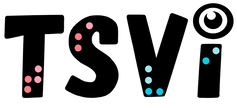- Home
-
Learn
- History of VI >
- Legislation & Laws >
- Vision Professionals >
-
VI Program Resources
>
- Program Printables
- Itinerant Teaching Tips
- Year at a Glance
- VI Program Handbook
- Caseload Analysis
- Organization & Time Management
- Professional Development
- Teacher Standards
- Professional Ethics
- Awards & Recognition
- APH Scholar Program
- Professional Organizations
- Certification Organizations
- Dealing with Challenges
- Professional Publications >
- Relatable Books for All Ages >
- Family Resources >
- Plan
- Basics
-
Teach
- Teaching Strategies >
-
Compensatory Skills Instruction
>
-
Social Skills
>
-
Self Determination
>
- Body Image & Acceptance
- Making Personal Goals
- My Vision Presentation
- My Self-Description
- Create a Personal Data Sheet
- Disclosure Decision
- Disability Statement
- Requesting Help
- Fighting Fears
- My Circle of Support
- Personal Responsibility
- Advocate for Safe Enviroments
- Having Picture Taken
- Coping with Change
- Aging Eyes
- Physical Characteristics
- Political Activism
- Laws Regarding Persons with Disabilities
-
Sensory Efficiency
>
-
Independent Living
>
- Orientation & Mobility Instruction >
- Recreation & Leisure >
-
Career & Vocation
>
-
Grow
- Complete Set Bonus >
-
Recorded Presentations
>
- Webinar: Tips for Being a "Physically Fit" TVI
- Webinar: The Art of Teaching the ECC
- Webinar: Virtual & F2F Strategies
- Webinar: Foundations of Teaching the ECC in the Age of Virtual Instruction
- Webinar: Itinerant Teaching Strategies
- Webinar: Using Themes to Teach the ECC
- Webinar: Conducting a FVLMA
- Webinar: Selecting the Right AT
- Webinar: Developing SMARTER Goals
- Webinar: Determining Service Intensity Using the VISSIT
- Webinar: Activities to Teach the ECC
- Webinar: Accessible Content for BLVI
- Webinar: Accommodations for VI
- Webinar: MIMO Strategies & Activities
- Webinar: SIDPID Strategies & Activities
- Webinar: Standard Course of Study Strategies & Activities
- Webinar: Job Tasks for Job, Career & Life
- Shop
- Jobs
Itinerant Teaching TipsBy: Carmen Willings
teachingvisuallyimpaired.com Updated March 28, 2022 Itinerant teaching can be very rewarding but can also be challenging. Creating and recreating schedules, conducting assessments, meeting and collaborating with a variety of teams, not to mention serving a wide range of students with varying ages, abilities and acuities can be overwhelming. Getting organized can help eliminate some of the stress. The following are some tips to help fellow TVI's.
Become Familiar with the AreaItinerant teachers spend a lot of time traveling between schools. Knowing different routes can be a lifesaver when there’s heavy traffic or you're caught behind a school bus, tractor, snowplow or there are construction or flooding and road closures (Yes, I've experienced all!). If you are new to an area or are going to a new school, take the time to become familiar with the area. A GPS can be helpful, but an old fashion map can also help give you an overview of an area...and can also be helpful if your're built in navigation quits (Yep. That's happened too!). You can opt to purchase a map or you can typically obtain a free map by visiting the local Chamber of Commerce, Visitor Center or Department of Transportation.
Travel TimeDriving is an expected part of your job as an itinerant teacher. Some schools may be just across the street or down the road from each other, but it is more likely that you will spend between 20 minutes to an hour between schools…hopefully not longer! Safety should always come first, so don’t multitask if you are easily distracted or if travel conditions are poor. Driving time can be a good time to think through lessons, upcoming IEPs, conversations or other work-related information. It can also be used listening to podcasts…or just singing your heart out to relieve stress. I typically pack small snacks to eat on the road rather than sitting down for a lunch break which frees you to do other activities during your lunch break. Need some portable snack ideas? Here are some of my favorite easy to eat and relatively healthy (and gluten-free!) on the road snack ideas:
Organizing Your CarYour car is your office on wheels so you will want to keep it organized and supplied with materials. Opt for a car that you feel comfortable and safe in, has an available trunk and gets good gas mileage! It is important to keep up with service including oil changes and making sure your tires are in good shape. Joining AAA (American Automobile Association) and keeping up with the membership is something I have chosen to do as an itinerant teacher for peace of mind. Even with AAA, it doesn’t hurt to be familiar with how to change a tire and carry cable jumpers in your trunk. In addition to work binders and materials, I like to keep the following in my car:
Work Bag(s)I carry a work bag with me throughout the day to keep myself organized. I keep the following items in my bag so I can have everything I need at my fingertips.
Program PrintablesSign up for free membership to access the FREE downloadable handbooks and handouts on the Free Program Printables page along with access to the Goal Bank pages. Simply click on the Log In | Register link in the navigation bar. If you haven't joined yet, you will be prompted to create a password. Below are just a few examples of the many free printable resources.
|
History of Visual Impairments
Professional Practice
Vision Professionals
Professionalism
Teacher Resources
Professional Publications
VI Book Resources
|
|
Teaching Students with Visual Impairments LLC
All Rights Reserved |
- Home
-
Learn
- History of VI >
- Legislation & Laws >
- Vision Professionals >
-
VI Program Resources
>
- Program Printables
- Itinerant Teaching Tips
- Year at a Glance
- VI Program Handbook
- Caseload Analysis
- Organization & Time Management
- Professional Development
- Teacher Standards
- Professional Ethics
- Awards & Recognition
- APH Scholar Program
- Professional Organizations
- Certification Organizations
- Dealing with Challenges
- Professional Publications >
- Relatable Books for All Ages >
- Family Resources >
- Plan
- Basics
-
Teach
- Teaching Strategies >
-
Compensatory Skills Instruction
>
-
Social Skills
>
-
Self Determination
>
- Body Image & Acceptance
- Making Personal Goals
- My Vision Presentation
- My Self-Description
- Create a Personal Data Sheet
- Disclosure Decision
- Disability Statement
- Requesting Help
- Fighting Fears
- My Circle of Support
- Personal Responsibility
- Advocate for Safe Enviroments
- Having Picture Taken
- Coping with Change
- Aging Eyes
- Physical Characteristics
- Political Activism
- Laws Regarding Persons with Disabilities
-
Sensory Efficiency
>
-
Independent Living
>
- Orientation & Mobility Instruction >
- Recreation & Leisure >
-
Career & Vocation
>
-
Grow
- Complete Set Bonus >
-
Recorded Presentations
>
- Webinar: Tips for Being a "Physically Fit" TVI
- Webinar: The Art of Teaching the ECC
- Webinar: Virtual & F2F Strategies
- Webinar: Foundations of Teaching the ECC in the Age of Virtual Instruction
- Webinar: Itinerant Teaching Strategies
- Webinar: Using Themes to Teach the ECC
- Webinar: Conducting a FVLMA
- Webinar: Selecting the Right AT
- Webinar: Developing SMARTER Goals
- Webinar: Determining Service Intensity Using the VISSIT
- Webinar: Activities to Teach the ECC
- Webinar: Accessible Content for BLVI
- Webinar: Accommodations for VI
- Webinar: MIMO Strategies & Activities
- Webinar: SIDPID Strategies & Activities
- Webinar: Standard Course of Study Strategies & Activities
- Webinar: Job Tasks for Job, Career & Life
- Shop
- Jobs