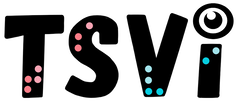- Home
-
Learn
- History of VI >
- Legislation & Laws >
- Vision Professionals >
-
VI Program Resources
>
- Program Printables
- Itinerant Teaching Tips
- Year at a Glance
- VI Program Handbook
- Caseload Analysis
- Organization & Time Management
- Professional Development
- Teacher Standards
- Professional Ethics
- Awards & Recognition
- APH Scholar Program
- Professional Organizations
- Certification Organizations
- Dealing with Challenges
- Professional Publications >
- Relatable Books for All Ages >
- Family Resources >
- Plan
- Basics
-
Teach
- Teaching Strategies >
-
Compensatory Skills Instruction
>
-
Social Skills
>
-
Self Determination
>
- Body Image & Acceptance
- Making Personal Goals
- My Vision Presentation
- My Self-Description
- Create a Personal Data Sheet
- Disclosure Decision
- Disability Statement
- Requesting Help
- Fighting Fears
- My Circle of Support
- Personal Responsibility
- Advocate for Safe Enviroments
- Having Picture Taken
- Coping with Change
- Aging Eyes
- Physical Characteristics
- Political Activism
- Laws Regarding Persons with Disabilities
-
Sensory Efficiency
>
-
Independent Living
>
- Orientation & Mobility Instruction >
- Recreation & Leisure >
-
Career & Vocation
>
-
Grow
- Complete Set Bonus >
-
Recorded Presentations
>
- Webinar: Tips for Being a "Physically Fit" TVI
- Webinar: The Art of Teaching the ECC
- Webinar: Virtual & F2F Strategies
- Webinar: Foundations of Teaching the ECC in the Age of Virtual Instruction
- Webinar: Itinerant Teaching Strategies
- Webinar: Using Themes to Teach the ECC
- Webinar: Conducting a FVLMA
- Webinar: Selecting the Right AT
- Webinar: Developing SMARTER Goals
- Webinar: Determining Service Intensity Using the VISSIT
- Webinar: Activities to Teach the ECC
- Webinar: Accessible Content for BLVI
- Webinar: Accommodations for VI
- Webinar: MIMO Strategies & Activities
- Webinar: SIDPID Strategies & Activities
- Webinar: Standard Course of Study Strategies & Activities
- Webinar: Job Tasks for Job, Career & Life
- Shop
- Jobs
Vision Skills
|
By: Carmen Willings
teachingvisuallyimpaired.com Updated May 25, 2019 As part of the Functional Vision Assessment, the Teacher of Students with Visual Impairments should assess the student's visual skills. These skills should be assessed after the assessment of the student's ocular skills, visual acuity and visual fields. Visual PerceptionAssess the student's perceptual behaviors including depth perception, visual closure, visual discrimination, visual association, visual memory, visual sequencing, figure-ground discrimination, and spatial relationships. Observe spatial orientation including position of objects for viewing, ability to sequence objects and pictures, and ability to organize materials.
Depth PerceptionObserve how a student reaches for materials, grasps them, transports them, places them, releases them and imitates the movements) Observe the students depth perception and note if there is any overreaching, under reaching, figure-ground discrimination. Assess if the student uses eye-hand coordination to place puzzle pieces in inset puzzle or place objects where they belong. Also observe the student's travel abilities both indoors and outdoors.
Visual DiscriminationAssess the student's abilities to visually search for and identify of objects, colors, and pictures. Observe the students reaction to the disappearance of objects, reaction to differences in objects, recognition of familiar objects, people, and pictures, and ability to discriminate colors. Observe how a student responds to gestures, details and demonstrations. Observe the student's ability to identify common objects, coins and pictures. Assess student's ability to match objects, colors, and pictures. Assess the students ability to locate landmarks and adapt to lighting changes.
Social DiscriminationAssess if the student orients toward faces or regards faces. Note if the student watches the speaker's eyes and mouth. Observe if the student will establish eye contact or respond with a smile when socially approached. Does the student recognize the caregiver or other familiar adults?
Color VisionSimply asking a student to identify colors by name is not sufficient to determine his ability to distinguish among colors and shades. You may want to organize a set of cards that include lighter and darker shades of the same hue and ask the student to arrange them from lighter to darker shades or in families of related hues. It is also important to evaluate a student's ability to identify colors in real situations.
For students who are able to identify shapes, I like to use the Color Vision Testing Made Easy by Terrance Waggoner.
Observe whether a student can select an item by color or distinguish between associated colors in following directions in a primary workbook or reading graphs and pie charts in a textbook. For younger students, since many classroom activities depend on the ability to identify color, it is important to notify the classroom teacher, as well as the student, of any differences in color recognition, so tasks that are color dependent can be modified, such as working with a lab partner with normal color vision in chemistry experiments.
While the ability to match a set of colored objects may suggest intact color perception, a variety of different hues or saturation of the same color should be used to assess color vision. For this reason, several different sets of toys and materials should be used. Initially, ask the student to match highly contrasting colors to ensure that the student understands the task and has success between: red/green; red/brown; green/orange; blue/green; blue/yellow; green/yellow; and brown/orange/purple.
Accurate perception of color is important as many activities are oriented toward learning colors and using colors in coloring, drawing, labeling. Often reading materials are color oriented and accompanying workbook activities require accurate color perception. Color is often used to provide emphasis or to clarify instructions. In daily living, color perception is used to match outfits, match socks, and play many card games. Strategies/Possible Suggestions:
HandwritingA student's handwriting abilities should also be assessed in the functional vision assessment. Handwriting can be particularly difficult for students with low vision because it requires hand-eye coordination in a sometimes uncomfortable working posture. Some students can write legibly but have difficulty reading their own handwriting; therefore, students should be asked to read material that they have written, especially material that has been written several days before and is no longer familiar. Tasks such as writing a letter to a friend, making a grocery list, or entering homework assignments on a daily schedule will reflect a student's handwriting skills. Students should be encouraged to select their own handwriting tools and paper, and the teacher should explore the efficiency of these and other options.
Use of TechnologyDiscuss the technology used by the student. What are the student's skills with keyboarding? What other types of technology does the student use? Include the student's ability to use other forms of technology, word processing, social networking and cell phones.
|
History of Visual Impairments
Professional Practice
Vision Professionals
Professionalism
Teacher Resources
Professional Publications
VI Book Resources
Family Resources
VI Referrals
Medical vision exams
visual diagnosis
fvlma
|
|
Teaching Students with Visual Impairments LLC
All Rights Reserved |
- Home
-
Learn
- History of VI >
- Legislation & Laws >
- Vision Professionals >
-
VI Program Resources
>
- Program Printables
- Itinerant Teaching Tips
- Year at a Glance
- VI Program Handbook
- Caseload Analysis
- Organization & Time Management
- Professional Development
- Teacher Standards
- Professional Ethics
- Awards & Recognition
- APH Scholar Program
- Professional Organizations
- Certification Organizations
- Dealing with Challenges
- Professional Publications >
- Relatable Books for All Ages >
- Family Resources >
- Plan
- Basics
-
Teach
- Teaching Strategies >
-
Compensatory Skills Instruction
>
-
Social Skills
>
-
Self Determination
>
- Body Image & Acceptance
- Making Personal Goals
- My Vision Presentation
- My Self-Description
- Create a Personal Data Sheet
- Disclosure Decision
- Disability Statement
- Requesting Help
- Fighting Fears
- My Circle of Support
- Personal Responsibility
- Advocate for Safe Enviroments
- Having Picture Taken
- Coping with Change
- Aging Eyes
- Physical Characteristics
- Political Activism
- Laws Regarding Persons with Disabilities
-
Sensory Efficiency
>
-
Independent Living
>
- Orientation & Mobility Instruction >
- Recreation & Leisure >
-
Career & Vocation
>
-
Grow
- Complete Set Bonus >
-
Recorded Presentations
>
- Webinar: Tips for Being a "Physically Fit" TVI
- Webinar: The Art of Teaching the ECC
- Webinar: Virtual & F2F Strategies
- Webinar: Foundations of Teaching the ECC in the Age of Virtual Instruction
- Webinar: Itinerant Teaching Strategies
- Webinar: Using Themes to Teach the ECC
- Webinar: Conducting a FVLMA
- Webinar: Selecting the Right AT
- Webinar: Developing SMARTER Goals
- Webinar: Determining Service Intensity Using the VISSIT
- Webinar: Activities to Teach the ECC
- Webinar: Accessible Content for BLVI
- Webinar: Accommodations for VI
- Webinar: MIMO Strategies & Activities
- Webinar: SIDPID Strategies & Activities
- Webinar: Standard Course of Study Strategies & Activities
- Webinar: Job Tasks for Job, Career & Life
- Shop
- Jobs