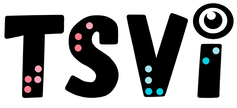- Home
-
Learn
- History of VI >
- Legislation & Laws >
- Vision Professionals >
-
VI Program Resources
>
- Program Printables
- Itinerant Teaching Tips
- Year at a Glance
- VI Program Handbook
- Caseload Analysis
- Organization & Time Management
- Professional Development
- Teacher Standards
- Professional Ethics
- Awards & Recognition
- APH Scholar Program
- Professional Organizations
- Certification Organizations
- Dealing with Challenges
- Professional Publications >
- Relatable Books for All Ages >
- Family Resources >
- Plan
- Basics
-
Teach
- Teaching Strategies >
-
Compensatory Skills Instruction
>
-
Social Skills
>
-
Self Determination
>
- Body Image & Acceptance
- Making Personal Goals
- My Vision Presentation
- My Self-Description
- Create a Personal Data Sheet
- Disclosure Decision
- Disability Statement
- Requesting Help
- Fighting Fears
- My Circle of Support
- Personal Responsibility
- Advocate for Safe Enviroments
- Having Picture Taken
- Coping with Change
- Aging Eyes
- Physical Characteristics
- Political Activism
- Laws Regarding Persons with Disabilities
-
Sensory Efficiency
>
-
Independent Living
>
- Orientation & Mobility Instruction >
- Recreation & Leisure >
-
Career & Vocation
>
-
Grow
- Complete Set Bonus >
-
Recorded Presentations
>
- Webinar: Tips for Being a "Physically Fit" TVI
- Webinar: The Art of Teaching the ECC
- Webinar: Virtual & F2F Strategies
- Webinar: Foundations of Teaching the ECC in the Age of Virtual Instruction
- Webinar: Itinerant Teaching Strategies
- Webinar: Using Themes to Teach the ECC
- Webinar: Conducting a FVLMA
- Webinar: Selecting the Right AT
- Webinar: Developing SMARTER Goals
- Webinar: Determining Service Intensity Using the VISSIT
- Webinar: Activities to Teach the ECC
- Webinar: Accessible Content for BLVI
- Webinar: Accommodations for VI
- Webinar: MIMO Strategies & Activities
- Webinar: SIDPID Strategies & Activities
- Webinar: Standard Course of Study Strategies & Activities
- Webinar: Job Tasks for Job, Career & Life
- Shop
- Jobs
Non-Optical Low Vision DevicesBy: Carmen Willings
teachingvisuallyimpaired.com Updated November 8, 2015 There are a variety of low-tech and mid-tech non-optical devices will help persons with low vision to access print and complete activities visually. Non-optical devices range from low tech to high tech. Acetate or Color Filters
Acetate or color filters placed over the printed page will darken the print as well as heighten the contrast of the print with the background paper. It's usually preferred in yellow, but is available in other colors.
Bold Line Paper
Bold line paper can be a helpful tool for students with visual impairments by providing darker lines. Bold line paper comes in various formats, such as writing paper and graph paper, and allows a student to write script on the line or to construct a graph with increased contrast.
Book Stands & Slant Boards 
Bookstands are another option for enlarging print through automatic magnification provided when a student is close to the material being viewed. Models that are designed specifically for persons with low vision help reduce postural fatigue by bringing the work closer to the reader’s eyes. When a bookstand is not available, one may be improvised by placing books beneath the book that is to be read. A variety of reading stands are available to enable the student to bring reading materials closer to himself/herself. These stands help eliminate back and neck strain for students who need to move close to materials in order to read it. Some students prefer using a three ring binder of various widths as it does not draw as much attention to themselves. Consider placing shelf liner on one side to create a non-slip surface for books. Use a clamp on the writing side if necessary to position paper so it does not slip down. This collapsible slant board (available in black and blue), from Therapro, is a favorite of mine as it collapses for easy transport between classes and is lightweight.
Felt Tip Pens
Allow student to use felt-tip pens (black or color) or 20/20 pens if the student needs a darker line and increased contrast. Usually preferred in black and available in various widths, these pens produce a bold letter or diagram. The use of different-colored markers will often help a student emphasize sections of his or her notes when scanning would otherwise be difficult. Similarly, allow the student to use a mechanical pencil as these pencils don’t become dull. A highlighting pen can be used to draw student’s attention to certain words and improve contrast between the print and the page.
Graphite Pencils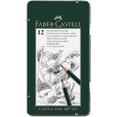
If the student needs to be able to erase, as most students will, the Faber-Castell #8B is a bold line pencil that does not run or smudge and provides a bold line. It has a soft lead that requires a gentle press to write. It can also be erased unlike markers.
Large Print Keyboards
I am not a fan of large print keyboards as I feel strongly that students should be tough touch typing skills that will allow them to type on any computer and not be dependent on a special keyboard. There are, however, students that this type of keyboard is appropriate for. If a student has cognitive delays or has physically not able to use touch typing skills, then an adapted keyboard may be the best solution.
Low Vision Watches
Low vision watches are important for students with visual impairments who are learning time management skills.
Reading Guides with highlighters 
Reading guides with highlighters help students track print through a tinted window helping with both tracking needs and contrast needs. Reading guide strips are available in various colors including pink, yellow, blue, red and green. Although yellow is typically best, it is important to trial the different colors with the student to determine which color is most beneficial to the student.
Task Lighting
Some students will benefit from task lighting. Providing adequate lighting is equally as important as contrast, distance and size for a person to see well. Although a student may be sensitive to bright lighting and glare, providing light directed on the print will increase the clarity and assist the student in seeing particularly when lights are dimmed during Active Board presentations. Daylight type lights can be particularly helpful as they provide comfortable glare-free full-spectrum light. More conventional reading lamps, on the other hand, are less helpful as they must be positioned from behind and over the shoulder and onto the task. If using both a magnifier and task lighting, ensure that the light does not direct onto the magnifier or it can create glare as well as shadows. There are many options for task lighting on the market. This LED Foldi Lamp is a great example as it features 30 bright Daylight LEDs to provide comfortable glare-free full-spectrum light. Foldi will give up to 8 hours of light on batteries and unlimited illumination when connected to a laptop via the USB port, making it the ideal travel and office lamp.
Typoscopes
Typoscopes may be especially helpful to students who find it difficult to focus on a word or track a line of print. The typoscope blocks out the surrounding text allowing the student to focus on the important information. Typoscopes are matt black cards with a small reading window that allows just a few lines of text to be seen at a time. These can help with tracking and prevent reflections from the part of the page not being viewed. This can be helpful to users who have a reduced visual field or cataracts or corneal opacities. These can be purchased or created using matt black cardstock.
|
Sensory Efficiency SkillsAuditory Readiness
Visual Efficiency
Optical Device Use
Tactile Readiness
|
|
Teaching Students with Visual Impairments LLC
All Rights Reserved |
- Home
-
Learn
- History of VI >
- Legislation & Laws >
- Vision Professionals >
-
VI Program Resources
>
- Program Printables
- Itinerant Teaching Tips
- Year at a Glance
- VI Program Handbook
- Caseload Analysis
- Organization & Time Management
- Professional Development
- Teacher Standards
- Professional Ethics
- Awards & Recognition
- APH Scholar Program
- Professional Organizations
- Certification Organizations
- Dealing with Challenges
- Professional Publications >
- Relatable Books for All Ages >
- Family Resources >
- Plan
- Basics
-
Teach
- Teaching Strategies >
-
Compensatory Skills Instruction
>
-
Social Skills
>
-
Self Determination
>
- Body Image & Acceptance
- Making Personal Goals
- My Vision Presentation
- My Self-Description
- Create a Personal Data Sheet
- Disclosure Decision
- Disability Statement
- Requesting Help
- Fighting Fears
- My Circle of Support
- Personal Responsibility
- Advocate for Safe Enviroments
- Having Picture Taken
- Coping with Change
- Aging Eyes
- Physical Characteristics
- Political Activism
- Laws Regarding Persons with Disabilities
-
Sensory Efficiency
>
-
Independent Living
>
- Orientation & Mobility Instruction >
- Recreation & Leisure >
-
Career & Vocation
>
-
Grow
- Complete Set Bonus >
-
Recorded Presentations
>
- Webinar: Tips for Being a "Physically Fit" TVI
- Webinar: The Art of Teaching the ECC
- Webinar: Virtual & F2F Strategies
- Webinar: Foundations of Teaching the ECC in the Age of Virtual Instruction
- Webinar: Itinerant Teaching Strategies
- Webinar: Using Themes to Teach the ECC
- Webinar: Conducting a FVLMA
- Webinar: Selecting the Right AT
- Webinar: Developing SMARTER Goals
- Webinar: Determining Service Intensity Using the VISSIT
- Webinar: Activities to Teach the ECC
- Webinar: Accessible Content for BLVI
- Webinar: Accommodations for VI
- Webinar: MIMO Strategies & Activities
- Webinar: SIDPID Strategies & Activities
- Webinar: Standard Course of Study Strategies & Activities
- Webinar: Job Tasks for Job, Career & Life
- Shop
- Jobs