- Home
-
Learn
- History of VI >
- Legislation & Laws >
- Vision Professionals >
-
VI Program Resources
>
- Program Printables
- Itinerant Teaching Tips
- Year at a Glance
- VI Program Handbook
- Caseload Analysis
- Organization & Time Management
- Professional Development
- Teacher Standards
- Professional Ethics
- Awards & Recognition
- APH Scholar Program
- Professional Organizations
- Certification Organizations
- Dealing with Challenges
- Professional Publications >
- Relatable Books for All Ages >
- Family Resources >
- Plan
- Basics
-
Teach
- Teaching Strategies >
-
Compensatory Skills Instruction
>
-
Social Skills
>
-
Self Determination
>
- Body Image & Acceptance
- Making Personal Goals
- My Vision Presentation
- My Self-Description
- Create a Personal Data Sheet
- Disclosure Decision
- Disability Statement
- Requesting Help
- Fighting Fears
- My Circle of Support
- Personal Responsibility
- Advocate for Safe Enviroments
- Having Picture Taken
- Coping with Change
- Aging Eyes
- Physical Characteristics
- Political Activism
- Laws Regarding Persons with Disabilities
-
Sensory Efficiency
>
-
Independent Living
>
- Orientation & Mobility Instruction >
- Recreation & Leisure >
-
Career & Vocation
>
-
Grow
- Complete Set Bonus >
-
Recorded Presentations
>
- Webinar: Tips for Being a "Physically Fit" TVI
- Webinar: The Art of Teaching the ECC
- Webinar: Virtual & F2F Strategies
- Webinar: Foundations of Teaching the ECC in the Age of Virtual Instruction
- Webinar: Itinerant Teaching Strategies
- Webinar: Using Themes to Teach the ECC
- Webinar: Conducting a FVLMA
- Webinar: Selecting the Right AT
- Webinar: Developing SMARTER Goals
- Webinar: Determining Service Intensity Using the VISSIT
- Webinar: Activities to Teach the ECC
- Webinar: Accessible Content for BLVI
- Webinar: Accommodations for VI
- Webinar: MIMO Strategies & Activities
- Webinar: SIDPID Strategies & Activities
- Webinar: Standard Course of Study Strategies & Activities
- Webinar: Job Tasks for Job, Career & Life
- Shop
- Jobs
Math AdaptationsBy: Carmen Willings
teachingvisuallyimpaired.com Updated May 25, 2024 Teaching mathematic concepts to students who are blind or have low vision requires thoughtful adaptation and utilization of accessible materials. Here are some strategies and considerations for making these activities engaging and meaningful:
By incorporating these strategies and considerations, teachers can create inclusive and accessible math activities that allow students who are blind or have low vision to actively participate and engage in meaningful learning experiences related to measurement, probability, and data collection. |
ECC Instruction
Concept Development
Alternative Communication
Tactile Graphics
Access Classes
VI AT Printables Webinar: Selecting the Right AT Overview of Assistive Technology Basic AT Use Problem Solve AT Braille Notetaker Use iOS/Tablet Use
Basic Computer Use Computer Access Windows Keystrokes Word Processing & Shortcut Productivity Online Access VI AT Resources Sensory Input Sensory Areas & Rooms Routines Auditory Readiness Visual Efficiency Skills
Responsibility & Independence General Home Safety Bathroom Adaptations Personal care Hygiene & Grooming Personal Health Medication Adaptations Household Skills Maintenance Shopping & Consumerism Dressing & Clothing Identification Clothing Care Telephone Use Eating & Table Manners Food Preparation Service Agencies Safety Money & Budget Eating & Table Manners
|
The following math materials can be helpful to use with students who are blind or have low vision.
Math Materials Available From APH
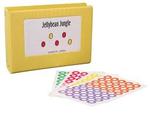
Counting books are a wonderful way to practice counting with students. Commercially available counting books can be adapted, or homemade books can be created. Jellybean Jungle is one of several Twin Vision books available through APH that introduce students to counting.
|

Giant Texture Beads with Pattern Matching Cards are available from APH. Pattern matching cards reinforce the tactile continuum from real object to raised-line graphics. Students can practice sorting and classifying by various attributes. Students can also practice creating and extended patterns.
|

Puzzle Form Board Kit is available from APH. It is a supplementary aid for teaching basic concepts such as shape, texture, color, size, and matching. It includes 5 different puzzle shapes with puzzle frames: circle, diamond, square, rectangle, and triangle.
|
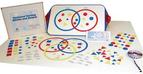
Textured Sorting Circles and Shapes can be used to create Venn diagrams. The magnetic backing can be used on a metal surface.
|

The APH Hundreds Board and manipulatives includes manipulatives that can be used to help teach basic math concepts. It includes two 10x10 boards made of heavy duty plastic.
|

Place Value Setter. With its refreshable and concrete display, the Place Value Setter gives first to third grade students a prompt way to represent numbers using written digits.
|

Tactile Algebra Tiles Tactile Algebra Tiles is an accessible version of traditional algebra tiles, specifically designed for students who are blind or low vision. It includes magnetic tiles that the students can manipulate on a steel board, and uses tactile symbols to help students differentiate between tiles. Colors are chosen with consideration for the needs of students who have low vision.
|

Tactile Tangrams from APH encourages the development and reinforcement of many educational and recreational skills including spatial reasoning, shape recognition, size comparison, pattern replication, and independent problem solving.
|
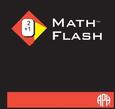
Math Flash Software from APH helps elementary students sharpen math skills with talking electronic flash cards. It's a self-voicing program that uses the computer's sound card to communicate instructions, drills, practice sessions, and games.
|

MathBuilders Unit 1: Matching, Sorting, and Patterning is a supplementary math program. It includes a teacher's guide with lesson plans.
|

Math Builders Unit 5: Measurement and Estimation is a supplementary math program. It includes a teacher's guide with lesson plans specific to geometry standards.
|

Math Builders Unit 6: Geometry is a supplementary math program. It includes a teacher's guide with lesson plans specific to geometry standards.
|

MathBuilders Unit 7: Fractions, Mixed Numbers, and Decimals from APH is a supplementary math program that consists of materials that are accessible to students who are blind or who have low vision.
|

Math Builders Unit 8: Data Collection, Graphing, and Probability/Statistics is a supplementary math program. It includes a teacher's guide with lesson plans specific to geometry standards.
|

The Number Line Device from APH is a basic tool for teaching number concepts, number sequence, counting, addition, subtraction, multiplication, division, rounding, estimating whole numbers, common fractions, and decimals.
|

Consumable Number Lines. Reinforces beginning number concepts such as counting, sequencing, number recognition, number relationships, addition, and subtraction.
|

This Desktop Stick-On Number Line available from APH provides both large print and braille. The self-adhesive number line can be reapplied approximately five times.
|

The Analog Clock Model from APH helps teach about time-telling concepts. It has braille and raised large print markings and hands that are easily rotated. The hands are synchronized like those of an actual clock.
|

Clock Face Sheets in Braille are available from APH. Each sheet contains four embossed braille clock faces. The clock faces are blank allowing you to add the hands.
|

Geometro provides hands-on experience with manipulatives that aid in teaching 3-D geometry. Geometro models, available from APH or from geometro, are flat plastic shapes - triangles, squares, pentagons, and hexagons - that can be readily joined to form three-dimensional solids.
|

Textured Sorting Circles and Shapes includes shapes in a variety of textures, sizes, and colors. The accompanying sorting circles are also provided in a variety or colors and textures, and can be used to create Venn diagrams.
|

Tactile Compass for Math and Art. This assistive tool enables students to draw tactile circles up to 6-inches in diameter and includes tactile markings in inches and centimeters. Includes two different spur wheels to draw both single-line and double-line circles.
|

Stackups: Spatial Reasoning Using Cubes and Isometric Drawings available through APH, encourages students using 2D and 3D shapes to: recognize, name, build, draw, compare, and sort; describe attributes and parts; and investigate and predict the results of putting together and taking apart.
|
Addition and Subtraction Table (Nemeth) Large print/braille tool designed to reinforce the basic addition and subtraction facts. Includes ten printed/embossed charts and a print guidebook.
|
|
Multiplication and Division Table Kit (Nemeth) The chart is printed/embossed on white index stock and is 3-hole punched. Alternating rows are highlighted to help students with low vision easily track numbers. Includes ten charts (grids) and a print guidebook.
|
Consumable Hundreds Chart This graphic organizer for the numbers 1–100 helps learners develop the skills they need to become flexible and fluent problem solvers and meet the requirements of many state standards as well as the Common Core State Standards.
|

Geometry Tactile Graphics Kit includes a set of thermoformed raised-line drawings depicting geometry concepts, figures, and relationships. Graphics are larger and easier for students to measure than those in braille textbooks.
|

The APH Braille and Large Print Protractor marks 180 degrees. The protractor features a pivoting wand. When aligned with a certain degree measurement, the corresponding angle is created by the wand and the bottom edge of the protractor.
|

Fractional Parts of Whole is a set from APH that introduce the concepts of wholes, halves, thirds, and fourths. The set consists of tactile circles that introduce the concepts of wholes, halves, thirds, and fourth.
|

The Graphic Aid for Mathematics allows the student to construct geometric and other figures and graphs related to arithmetic, algebra, geometry, trigonometry, and calculus. Students can create figures and then take a picture of their work to turn in. Students can use embroidery thread yarn, ribbon, or electrical wire to provide various textures.
|

Brannan Cubarithm Slate and Cubes Young students may find it easier to use this device rather than a brailler to align mathematical problems. A rubber frame with a 16 x 16 grid pattern of nests will hold small plastic cubes numbered zero through nine in braille (no print).
|

Quick Pick Math is a math game from APH.It consists of a plastic packet with large print/braille cards. The front and back of each card contains a math question and four possible answers. To play, the student inserts the included tool in one of four holes in the front of the plastic packet.
|

Large Print or Braille Toss Away Ruler has markings both in large print and braille and is designed for the classroom or testing and assessment situations where an inexpensive measuring device is needed.
|

This 1-foot braille ruler is tapered on the edge. A metal caliper slide aids in accuracy. The English measurement ruler has raised lines with braille numbers at each inch. Fourths on one edge, eighths on the other.
|

The Braille or Large Print Yardstick has raised-line markings along one edge in1/4" increments, with braille marking every inch.
|

The Braille Meterstick has raised lines every centimeter, and braille every other centimeter; and thick raised lines for decimeters.
|

Transparent CCTV Rulers are flexible, see-through vinyl rulers that make it easier to measure items magnified by an electronic magnifier. Rulers are scree printed with black ink on high-contrast transparent vinyl.
|
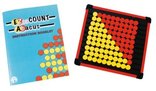
The EZeeCOUNT Abacus consists of a 10x10 grid of flat beads. The beads can be flipped and distinguished by color and/or texture. The red beads are wavy/rough and the yellow beads are smooth. Each row of beads slides along an elastic band from left to right. The reverse side is a dry-erase board. EZeeCOUNT abacus can be used for: addition, subtraction, multiplication, patterns, place value, addition, number combinations, fractions, graphs, and games.
|

The expanded Beginner's Abacus kit introduces visually impaired students to early math concepts and number operations, as well as abacus terminology. According to their product description, it "supports concepts and skills such as one-to-one correspondence, number meaning, addition, and subtraction. It also prepares students for the Cranmer Abacus."
|

The Cranmer Abacus is a calculation tool but it should not be confused with a calculator. A better comparison is that it is used like paper and pencil for students with vision. The Cranmer Abacus was designed specifically for individuals who are blind. What makes it unique is the piece of soft fabric or rubber that is placed behind the beads so that they will not inadvertently move while the person performs calculations.
|

The Individual Calendar Kit from APH allows students to create their own individual calendars. The kit includes twelve brightly colored embossed/bold line grid sheets with paper labels for months, days of the week and days of the month. Labels are in large print and braille.
|

The whole class cab use this large print and braille Classroom Calendar from APH. Unlike many commercially available calendars that are visually cluttered, this calendar is simple and provides uncluttered, high contrast numbers and labels. It is accessible to students with low vision as well as those who are blind. It includes brightly colored and embossed holiday and weather symbols.
|

Tactile Dice can make games and other math activities accessible to students with low vision or who are blind.
|

The Tactile Demonstration Thermometer from APH allows students to independently read, set, and compare temperatures. It consists of a two textured, two-colored adjustable "mercury column" with an easy-grip tactile indicator. The comparable Fahrenheit and Celsius scales are in large print and braille.
|

Bold line paper is a tool that can be used in mathematics for students with low vision. The paper can be turned sideways to form columns that can assist students in performing paper/pencil activities that require keeping numbers lined up.
|
Commerically Available Materials

Electronic Learning Clock teaches kids to tell time and solve elapsed time problems. The self-checking quiz feature has two skill levels to make mastering time telling easy! Clock measures 10 3/4" high. The 32-page Clever Clock Workbook includes 26 time-learning activities that can be used with any learning clock.
|
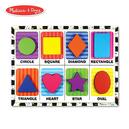
Inset Shape Puzzles can be adapted with braille to reinforce practice with shapes. Puzzles are also available in numbers and letters that can be adapted in braille.
|

Geometric Shape Sorters are another great activity for sorting shapes as well as practicing fine motor skills.
|

For younger students, Talking Shape Sorters are a great way to practice matching shapes and listening to their names. Keep in mind it is only appropriate to use age appropriate toys with the student, and not use infant or preschool toys with older students.
|

Braille Number and Alphabet Blocks provide children an early play and interaction with braille. The numbers on the block are in Nemeth braille.
|

The Fisher Price Matchin' Middles Oreo game is a great way for younger students to practice matching and identifying shapes. Each cookie has a different shape in the middle, 2 cookie halves with matching shapes inside fit together.
|

The Twist & Shout game by Leapfrog provides an fun way to practice and learn math facts. Different Twist and Shout games are available including addition, subtraction, multiplication, and division.
|

An inset Sound Shape Puzzles is a fun way for students to learn their shapes and
|

Shape templates allow students to and teachers to easily create geometric shapes. A template is easier to use than a solid shape as it is easier to trace a template.
|
|
Large print/Large display calculators are available for students with low vision from other vendors. These calculators are sometimes paired with speech output. When selecting a calculator, remember the students need to first gain an understanding of numbers and how to perform operations, older students will be required to use calculators as they enter middle school and perform complex operations.
|

Hands-On Equations is a supplementary program that can be used with any math curriculum to provide students with a concrete foundation for algebra. It uses the visual and kinesthetic instructional approach developed by Dr. Henry Borenson to demystify abstract algebraic concepts. This hands-on, intuitive approach enhances student self-esteem and interest in mathematics.
|

The Orion TI-36X Talking Scientific Calculator available from APH, has identical functions to the Texas Instruments TI-36X calculator.
|

Base Ten Blocks are a mathematical manipulative used by teachers to instruct students on basic mathematical concepts including addition, subtraction, number sense, place value and counting. The student can manipulate the blocks in different ways to express numbers and patterns. This hands-on tool is ideal for students who are visually impaired and blind.
|

These Number Peg Boards can be easily adapted with a braille label to make them accessible for a possible braille learner. They are excellent for students with low vision as well as they are in high contrast.
|

Omnifix Cubes can be used with any math curriculum that specifies linking cubes. Students can snap flat shapes together to form a permanent cube which can then be joined to other cubes to build shapes and teach key geometry concepts!
|
|
Wickki Stix® are used to connect the plotted points, forming line segments and curves, and to illustrate math functions.
|

PlanToys Braille Numbers 1 - 10 can be used to teach student braille numbers 1-10.
|
Specialized Materials

The Math Window® Braille Algebra Add-On kit contains letters of the alphabet for variable use, as well as the higher math symbols used in algebraic computations. When added to the Braille Basic kit, the student will have the moveable Nemeth tiles necessary to complete problems in Pre Algebra, Algebra I, and Algebra II.
|

The Audio Graphing Calculator (AGC), provides the functionality of handheld scientific calculators commonly used in the classroom. Operating on a flexible Windows platform and augmented with audio and tactile feedback, the AGC provides an alternative for people who cannot effectively use a handheld calculator, or those seeking a more interactive interface. The AGC is accessible to anyone who can use a computer, regardless of ability, allowing the user to concentrate on math, not on learning the tools to access it.
|
Sight Enhancement Systems, Ottawa, Canada, offers next generation SciPlus scientific calculators designed specifically for persons who are visually impaired. These new models improve on the popular SciPlus family, incorporating a larger, 4-line backlit graphical LCD display with inverted white/black function and adjustable contrast. The SciPlus-2200 version is the “non-speaking” model, and the SciPlus-2300 has English/Spanish (selectable) audio output, with additional languages coming soon.
|

The inTACT Sketchpad is a great alternative to the Draftsman. It is particularly beneficial for students to use and create their own tactual graphics due to its ease of use. When the cover is lifted, there is a recessed area to place the drawing sheet on. Magnet strips completely cover the perimeter of the board creating a secure closing when the lid is lowered.
|

The inTACT Eraser is a battery operated eraser specifically designed for tactile drawing. It allows the user to erase mistakes and can also be used to create dashed lines. The eraser works like a miniature iron, heating the flat tip to approximately 180 degrees. It flattens tactile drawings quickly and erases them tactually. This eraser can be used in tandem with the inTACT Sketchpad or it can be used with the APH Draftsman.
|

The Math Window Braille Geometry Kitallows the student to work and solve geometric problems, as well as, graph them on double-sided, framed work surface. The kit contains point markers for locating points and plotting squares to help the student accurately plot points on the graph.
|

Balance, SAVI/SELPH and FOSS is a specially modified balance includes a tactile indicator and holes in the balance pans, allowing use of removable plastic cups. Students use gram pieces and mass sets for weighing.
|

The SAVI/ SELPH thermometer includes both a Braille and large print scale for measuring temperature in degrees Celsius. It is introduced in the SAVI/SELPH Measurement Module to measure the temperature of water. The thermometer can be calibrated. Tabs are included along the rim to mark temperatures for comparison.
|

Digi-Blocks are small rectangular-shaped blocks and empty holders. These materials help children discover the important relationship between ones and tens – a concept crucial to understanding how arithmetic operations work.
|

MathTrax is an educational technology tool that demonstrates the combined capabilities of the MDE library modules. Its primary audience is middle and high school students studying algebra, pre-calculus and calculus and in particular it serves blind and vision impaired (BVI) math students. MathTrax fulfills an educational need to demonstrate the relationship between math and real world science applications by translating and demonstrating math relationships in a tangible physical medium on a standard PC platform.
Students can create graphs by entering an equation, selecting an equation from a drop-down menu, entering raw data to be analyzed or activating a physics simulation. MathTrax graphs the equations and provides descriptions of those graphs using text and sound. The curves currently described are first and second order equations in two variables, i.e., line, parabola, ellipse, hyperbola, circle, null set, single point, and two lines. The dynamic text descriptions and sonification make the graphs accessible to blind students who do not use pencil, paper or written graphs to study mathematics. The text descriptions can be read by Java-capable screen readers such as Jaws for Windows, or can be input to speech synthesizing software to create self-voicing applications. MathTrax provides color and line settings for traditional "drawn" graphs to aid users with differing vision-impairments.
Students can create graphs by entering an equation, selecting an equation from a drop-down menu, entering raw data to be analyzed or activating a physics simulation. MathTrax graphs the equations and provides descriptions of those graphs using text and sound. The curves currently described are first and second order equations in two variables, i.e., line, parabola, ellipse, hyperbola, circle, null set, single point, and two lines. The dynamic text descriptions and sonification make the graphs accessible to blind students who do not use pencil, paper or written graphs to study mathematics. The text descriptions can be read by Java-capable screen readers such as Jaws for Windows, or can be input to speech synthesizing software to create self-voicing applications. MathTrax provides color and line settings for traditional "drawn" graphs to aid users with differing vision-impairments.
Apps
Practice2Master Abacus CVI A fully accessible app that makes abacus learning a fun and interactive experience. Practice2Master Abacus can be used as a supplement to classroom instructions in which teachers can assign practice tasks or drills to students. It may also be used as a self-learning tool that includes systematic instructions and practice to help students start from the basics and become proficient abacus users.
|
Teaching Students with Visual Impairments LLC
All Rights Reserved |
- Home
-
Learn
- History of VI >
- Legislation & Laws >
- Vision Professionals >
-
VI Program Resources
>
- Program Printables
- Itinerant Teaching Tips
- Year at a Glance
- VI Program Handbook
- Caseload Analysis
- Organization & Time Management
- Professional Development
- Teacher Standards
- Professional Ethics
- Awards & Recognition
- APH Scholar Program
- Professional Organizations
- Certification Organizations
- Dealing with Challenges
- Professional Publications >
- Relatable Books for All Ages >
- Family Resources >
- Plan
- Basics
-
Teach
- Teaching Strategies >
-
Compensatory Skills Instruction
>
-
Social Skills
>
-
Self Determination
>
- Body Image & Acceptance
- Making Personal Goals
- My Vision Presentation
- My Self-Description
- Create a Personal Data Sheet
- Disclosure Decision
- Disability Statement
- Requesting Help
- Fighting Fears
- My Circle of Support
- Personal Responsibility
- Advocate for Safe Enviroments
- Having Picture Taken
- Coping with Change
- Aging Eyes
- Physical Characteristics
- Political Activism
- Laws Regarding Persons with Disabilities
-
Sensory Efficiency
>
-
Independent Living
>
- Orientation & Mobility Instruction >
- Recreation & Leisure >
-
Career & Vocation
>
-
Grow
- Complete Set Bonus >
-
Recorded Presentations
>
- Webinar: Tips for Being a "Physically Fit" TVI
- Webinar: The Art of Teaching the ECC
- Webinar: Virtual & F2F Strategies
- Webinar: Foundations of Teaching the ECC in the Age of Virtual Instruction
- Webinar: Itinerant Teaching Strategies
- Webinar: Using Themes to Teach the ECC
- Webinar: Conducting a FVLMA
- Webinar: Selecting the Right AT
- Webinar: Developing SMARTER Goals
- Webinar: Determining Service Intensity Using the VISSIT
- Webinar: Activities to Teach the ECC
- Webinar: Accessible Content for BLVI
- Webinar: Accommodations for VI
- Webinar: MIMO Strategies & Activities
- Webinar: SIDPID Strategies & Activities
- Webinar: Standard Course of Study Strategies & Activities
- Webinar: Job Tasks for Job, Career & Life
- Shop
- Jobs

















