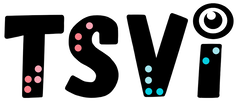- Home
-
Learn
- History of VI >
- Legislation & Laws >
- Vision Professionals >
-
VI Program Resources
>
- Program Printables
- Itinerant Teaching Tips
- Year at a Glance
- VI Program Handbook
- Caseload Analysis
- Organization & Time Management
- Professional Development
- Teacher Standards
- Professional Ethics
- Awards & Recognition
- APH Scholar Program
- Professional Organizations
- Certification Organizations
- Dealing with Challenges
- Professional Publications >
- Relatable Books for All Ages >
- Family Resources >
- Plan
- Basics
-
Teach
- Teaching Strategies >
-
Compensatory Skills Instruction
>
-
Social Skills
>
-
Self Determination
>
- Body Image & Acceptance
- Making Personal Goals
- My Vision Presentation
- My Self-Description
- Create a Personal Data Sheet
- Disclosure Decision
- Disability Statement
- Requesting Help
- Fighting Fears
- My Circle of Support
- Personal Responsibility
- Advocate for Safe Enviroments
- Having Picture Taken
- Coping with Change
- Aging Eyes
- Physical Characteristics
- Political Activism
- Laws Regarding Persons with Disabilities
-
Sensory Efficiency
>
-
Independent Living
>
- Orientation & Mobility Instruction >
- Recreation & Leisure >
-
Career & Vocation
>
-
Grow
- Complete Set Bonus >
-
Recorded Presentations
>
- Webinar: Tips for Being a "Physically Fit" TVI
- Webinar: The Art of Teaching the ECC
- Webinar: Virtual & F2F Strategies
- Webinar: Foundations of Teaching the ECC in the Age of Virtual Instruction
- Webinar: Itinerant Teaching Strategies
- Webinar: Using Themes to Teach the ECC
- Webinar: Conducting a FVLMA
- Webinar: Selecting the Right AT
- Webinar: Developing SMARTER Goals
- Webinar: Determining Service Intensity Using the VISSIT
- Webinar: Activities to Teach the ECC
- Webinar: Accessible Content for BLVI
- Webinar: Accommodations for VI
- Webinar: MIMO Strategies & Activities
- Webinar: SIDPID Strategies & Activities
- Webinar: Standard Course of Study Strategies & Activities
- Webinar: Job Tasks for Job, Career & Life
- Shop
- Jobs
Photocopying & Making Enlarged CopiesBy: Carmen Willings
teachingvisuallyimpaired.com revised September 4, 2018 It is common for teachers out of good intention to automatically enlarge all printed materials presented to the student with a visual impairment and in the process, they may over-enlarged materials. Keep in mind that the goal is to provide the least amount of magnification for the student to access information. For accessing reading materials, it is ideal for the student to use low vision devices to view printed materials. This empowers the student to make their own adaptations and allows the student to access ALL printed materials, and not just those that have been enlarged. Math worksheets and maps that need labeling can present more challenges for students and these worksheets frequently need to be enlarged to provide the student with enough space to write and allow the student to see the details. It can be a challenge to make quality copies and enlargements on the copier. Copying print, maps and charts on a copy machine can frequently create fuzzy and hard to read/discriminate copies. Additionally, the information can't always fit on one page. The following tips can help you produce quality copies that are legible and also make enlarged copies that fit on one page.
Tips for Making Quality CopiesWhen you need to copy maps, charts and diagrams, it is critical to have good contrast. If colored materials turn to shades of gray, it can be difficult if not impossible to distinguish the different areas and sections.
Tips for Making Good Quality Photocopies or Scans
Tips for Making Enlarged CopiesIt is ideal to obtain a copy of the worksheets and handouts in a word document as you can easily adjust the font size, but in many cases, these sheets are not available on the computer. When you must enlarge using a copier, be sure the copier provides sharp, clean copies. I have found the following steps to be helpful when creating enlarged copies. Your copier may be different, so modify accordingly.
How to Make Enlarged Copies Picture Tutorial
Visit the Printables page to download and print this free step by step pictorial directions for creating enlarged copies on a copier. Post a copy by copiers for quick reference to making quality enlargements.
Photocopy enlarging should depend on the abilities, ages, and preferences of students. Large print should be the last choice when enlargement is effective, since it restricts the reader to only enlarged texts and takes time and money to produce. |
History of vi
Visual Impairments
Vi organizations & Agencies
VI book resources
VI Professionals
Professionalism
Instructional Planning
Professional Publications
Educational Programming
Individual Learning Differences
referrals
Medical vision exams
fvlma
additional evaluations
service planning
writing goals
compensatory skills
Guiding Principles Functional Skills Community Based Experiences Concepts to Teach Access to Instruction Organization & Study Skills Time Management Virtual Instruction Movies & Assemblies Lectures & Instruction Board Work (Chalk, White, etc.) Daily Schedule Morning Meeting Weather Check Dramatic Play Blocks Numbers & Counting Cranmer Abacus Instruction Algebra Geometry & Spatial Sense Measurement & Data Early Literacy Experiences Create Tactual Books Reading Instruction Reading Efficiency Science Adaptations Social Studies Adaptations Communication Modes Accessible Educational Materials Individual Schedules & Communication Cards Adjust Lighting Large Print Optical Devices for Near Optical Devices for Distance Optical Device Use Photocopying Font Legibility Increase Contrast Pictures & Worksheets Keyboarding Instruction Word Processing and Shortcuts Navigate Computer w/o a Mouse Braille Code Braille Instruction Braille Instruction Materials Writing Braille Summer Reading (braille) Signature & Handwriting Nemeth Braille Code Tactile Graphics Guidelines Creating Tactile Graphics Tactile Graphics Instruction Teacher Made Materials Labeling System assistive technology
Overview of Assistive Technology VI AT Resources Non-Optical Low Vision Devices Video Magnifiers Video Magnifier Instruction Screen Enlargement & Readers Low/Med. Tech Tactual Devices Notetaker Instruction Braillewriter Repair Tactile Graphics Technology Braille Technology Auditory Access Devices Accessing Audio Books iPads as Instructional Tools Making iOS Device Accessible iOS Accessibility Resources VoiceOver Apps for VI Note Taking apps Apps for Accessing Books Identification Apps Navigation & Location Apps Braille Apps Magnifier Apps Sound Making Apps Cause & Effect Apps Vision Skills Apps Apps for Early Learning Read to Me Story Apps Apps for Communication Android Apps for VI sensory efficiency
Sensory Input Encourage Use of Vision Sensory Area & Rooms Lightbox Use Sensory Activities for Students with Multiple Disabilities Sensory Tables Visual Efficiency Skills Visual Attend and Scan Activities Visual Tracking Activities Visual Discrimination Activities Visual Motor Activities Tactual Readiness Developing Skillful Hands Auditory Readiness Listening Skill Instruction independent living
orientation & Mobility
career education
recreation & Leisure
self determination
|
|
Teaching Students with Visual Impairments LLC
All Rights Reserved |
- Home
-
Learn
- History of VI >
- Legislation & Laws >
- Vision Professionals >
-
VI Program Resources
>
- Program Printables
- Itinerant Teaching Tips
- Year at a Glance
- VI Program Handbook
- Caseload Analysis
- Organization & Time Management
- Professional Development
- Teacher Standards
- Professional Ethics
- Awards & Recognition
- APH Scholar Program
- Professional Organizations
- Certification Organizations
- Dealing with Challenges
- Professional Publications >
- Relatable Books for All Ages >
- Family Resources >
- Plan
- Basics
-
Teach
- Teaching Strategies >
-
Compensatory Skills Instruction
>
-
Social Skills
>
-
Self Determination
>
- Body Image & Acceptance
- Making Personal Goals
- My Vision Presentation
- My Self-Description
- Create a Personal Data Sheet
- Disclosure Decision
- Disability Statement
- Requesting Help
- Fighting Fears
- My Circle of Support
- Personal Responsibility
- Advocate for Safe Enviroments
- Having Picture Taken
- Coping with Change
- Aging Eyes
- Physical Characteristics
- Political Activism
- Laws Regarding Persons with Disabilities
-
Sensory Efficiency
>
-
Independent Living
>
- Orientation & Mobility Instruction >
- Recreation & Leisure >
-
Career & Vocation
>
-
Grow
- Complete Set Bonus >
-
Recorded Presentations
>
- Webinar: Tips for Being a "Physically Fit" TVI
- Webinar: The Art of Teaching the ECC
- Webinar: Virtual & F2F Strategies
- Webinar: Foundations of Teaching the ECC in the Age of Virtual Instruction
- Webinar: Itinerant Teaching Strategies
- Webinar: Using Themes to Teach the ECC
- Webinar: Conducting a FVLMA
- Webinar: Selecting the Right AT
- Webinar: Developing SMARTER Goals
- Webinar: Determining Service Intensity Using the VISSIT
- Webinar: Activities to Teach the ECC
- Webinar: Accessible Content for BLVI
- Webinar: Accommodations for VI
- Webinar: MIMO Strategies & Activities
- Webinar: SIDPID Strategies & Activities
- Webinar: Standard Course of Study Strategies & Activities
- Webinar: Job Tasks for Job, Career & Life
- Shop
- Jobs