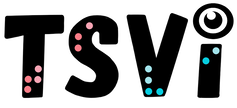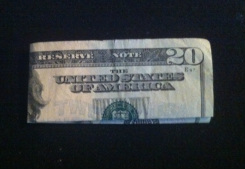- Home
-
VI Basics
-
Eligibility
- VI Referrals >
- Medical Vision Exam >
- Visual Diagnosis >
-
FVLMA
>
- FVLMA & Service Printables
- Conducting a FVLMA
- What is the FVLMA
- Environmental Observations
- Student Observations
- Interviews
- Assessment Kit Materials
- Oculomotor Skills
- Near Visual Acuities
- Print Comparisons
- Distance Acuity
- Test Visual Fields
- Vision Skills
- Learning Media Assessment
- Reading Rates
- Writing the FVE Report
- Other Evaluations >
-
Service
- ECC Annual Needs
- Service Plans >
- Goals & Objectives >
-
Adaptations
>
- Accommodations & Modifications
- School Campus Adaptations
- Playground Adaptations
- Movies & Assemblies
- Classroom Design Tips
- Adjust Lighting
- Label Classroom
- Board Work (Chalk, Interactive, White)
- Morning Meeting
- Lectures & Instruction
- Accessible Educational Materials
- Photocopying
- Font Legibility
- Increase Contrast
- Pictures and Worksheets
- Large Print
- Accommodations for VI
- Accessible Content for BLVI
- Collaboration >
-
Instruction
>
- Material Preparation
- Virtual Instruction
- Development of ECC Resources
- Teaching the ECC
- Teaching in Thematic Units
- Instructional Strategies
- iPads as Instructional Tools
- Standard Course of Study Strategies & Activities
- The Art of Teaching the ECC
- Activities to Teach the ECC
- Virtual & F2F Strategies
- Found of Teaching the ECC in the Age of Virtual Instruction
- Complete Set Bonus >
-
Themes
>
- Using Themes to Teach the ECC
- Back to School
- Birthday's and Aging
- Self & Identity
- Pets & Service Animals
- Family & Geneology
- Apples & Orchard
- Autumn & Home Maintenance
- Pumpkins & Farms
- Costumes & Candy
- Politics & Voting
- Grocery Stores
- Meal Preparation & Thankfulness
- Shopping & Clothing Care
- Christmas & Gift Giving
- Clocks, Time, New Year
- Resolutions & Healthy Habits
- Wintertime
- Cold & Flu Season
- Adapted Sports & Paralympics
- Valentines Love & Friendship
- Severe Weather Unit
- Stay Safe
- Home & Spring Cleaning
- Springtime & Easter
- Gardening
- Communication & Post Office
- Hygiene & Grooming Unit
- Transportation
- Jobs & Employment
- Graduation & Life Changes
- The Great Outdoors
- Vacations & Travel
-
ECC
-
Compensatory
>
-
VI Assistive Tech
>
- VI AT Printables
- Selecting the Right AT
- Overview of Assistive Technology
- Low/Medium Tech Devices for Tactual Learners
- Non-Optical Low Vision Devices
- Optical Devices for Near
- Optical Devices for Distance
- Making the iOS Device Accessible
- VoiceOver
- iOS Accessibility Resources
- Screen Magnifiers & Readers
- Magnifier Apps
- Keyboarding Instruction
- Word Processing and Shortcuts
- Navigate Computer without a Mouse
- Video Magnifiers
- Video Magnifier Instruction
- Braille Technology
- Notetaker Instruction
- Auditory Access Devices
- Accessing Audio Books
- Apps to Access Books
- Apps for VI
- VI AT Resources
- Social Skills >
- Self Determination
-
Sensory Efficiency
>
-
Independent Living
>
- Responsibility & Independence
- General Home Safety
- Bathroom Adaptations
- Hygiene & Grooming
- Medication Adaptations
- Dramatic Play
- Dressing & Clothing Identification
- Clothing Management
- Housekeeping Maintenance
- Eating Adaptations
- Mealtime Independence
- Kitchen Adaptations
- Food Preparation
- Recipe Activities
- Money
- Orientation & Mobility >
- Recreation & Leisure >
- Career & Vocational >
-
Compensatory
>
- VI Store
- Jobs
Money Identification & ManagementBy: Carmen Willings
teachingvisuallyimpaired.com Updated October 30, 2017 Accurately, easily and independently identifying money can be challenging for students who are blind or visually impaired. There are strategies and tools available to help the student who is blind or visually impaired learn this important skill. When teaching students to sort and identify coins, it is important to provide hands-on experience with real coins. Coins can be distinguished by feeling the size differences and the smoothness and roughness of the edges. Students need to have repeated experiences in discriminating and using money. Arrange for the student to make purchases from a vending machine, identify stores that sell certain items, schedule fundraising activities, and use shopping lists. Repeated exposure and real-life situations to use money will provide a greater opportunity for learning and applying those concepts.
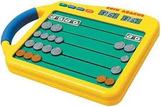
The Coin Abacus makes counting various combinations of coins and dollar bills simple for students of all ages. This electronic teaching tool helps students of varying educational abilities master the task of counting money. Students will experiment with different coin combinations in order to reach the target amounts on the screen. The coin abacus can be easily adapted by gluing real coins on the abacus.
System for Identifying BillsIn addition to learning to identify coins, it is also important for them
to learn to identify and organize paper money by denomination. This is
considerably more challenging than discriminating coins. If a student is unable to see the numbers on bills, they can use electronic devices that identify bill denominations or they can use a system for marking bills for later identification. The following is a way of identifying bills by the way in which they are folded.
Other Ways to Identify MoneyThere are now other ways to identify money including electronic devices that can identify bills, as well as an app on the iPad/iPhone!
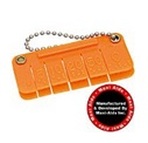
The Pocket Money Brailler allows the user to mark $1-$100 bills with braille for identification by pressing the tabs on the corners of the bills.

The iBill Talking Money Identifier is battery operated and identifies current currency. It recognizes all US paper currency in circulation and announces denominations in a female voice. It features easy operation with just two buttons.
Shopping & BudgetingLearning to shop and maintain a budget are important life skills the student will need if they want future independence. Encourage the student to develop a budget for groceries and meals. Provide the students with opportunities to be a part of creating shopping lists. The lists can be written, brailled, typed or recorded. If you are able to take field trips to the store, plan opportunities to take the students shopping. Otherwise, encourage parents and caregivers to take their child shopping.
Grocery ShoppingInform the student that some grocery stores offer telephone or internet shopping. Shop when the stores are less busy and use a store map to locate sections of the store. Discuss the characteristics of foods in the produce section, discussing the feel, the texture, the size, the color, etc. Once back home or at school, help the student create labels to identify the foods.
Create opportunities for the student to plan, budget and shop for meals with the following objectives:
Budgeting Tips
Additional Resources
Check Writing Guide
Although not too many people continue to write checks, being able to access money and pay bills by writing a check, is an important skill to learn for independence. These check writing guides help students who are blind to fill in each section of a check independently. 
This Money Line, available from Slide-A-Round Math Manipulatives, was developed by Jim Franklin who is a special education teacher. This money number line is accessible to students with low vision as well as those who are blind.
Money Identifier Apps
The LookTel Money Reader by IPPLEX is currently $9.99. It instantly recognizes currency and speaks the denomination, enabling people with visual impairments to identify and count bills.

Free. The EyeNote app is a mobile device application to denominate Federal Reserve Notes (U.S. paper currency) as an aid for accessibility for people who are blind or visually impaired. Users can have the denomination of a note scanned and communicated back to the user.
|
Independent Living SkillsPersonal Care
Hygiene & Grooming
Personal Health
Household Skills Maintenance
Shopping & Consumerism
Clothing Identification & Care
Telephone
Food Preparation
Service Agencies
Safety
Money & Budget
Eating & Table Manners
|
|
Teaching Students with Visual Impairments LLC
All Rights Reserved |
- Home
-
VI Basics
-
Eligibility
- VI Referrals >
- Medical Vision Exam >
- Visual Diagnosis >
-
FVLMA
>
- FVLMA & Service Printables
- Conducting a FVLMA
- What is the FVLMA
- Environmental Observations
- Student Observations
- Interviews
- Assessment Kit Materials
- Oculomotor Skills
- Near Visual Acuities
- Print Comparisons
- Distance Acuity
- Test Visual Fields
- Vision Skills
- Learning Media Assessment
- Reading Rates
- Writing the FVE Report
- Other Evaluations >
-
Service
- ECC Annual Needs
- Service Plans >
- Goals & Objectives >
-
Adaptations
>
- Accommodations & Modifications
- School Campus Adaptations
- Playground Adaptations
- Movies & Assemblies
- Classroom Design Tips
- Adjust Lighting
- Label Classroom
- Board Work (Chalk, Interactive, White)
- Morning Meeting
- Lectures & Instruction
- Accessible Educational Materials
- Photocopying
- Font Legibility
- Increase Contrast
- Pictures and Worksheets
- Large Print
- Accommodations for VI
- Accessible Content for BLVI
- Collaboration >
-
Instruction
>
- Material Preparation
- Virtual Instruction
- Development of ECC Resources
- Teaching the ECC
- Teaching in Thematic Units
- Instructional Strategies
- iPads as Instructional Tools
- Standard Course of Study Strategies & Activities
- The Art of Teaching the ECC
- Activities to Teach the ECC
- Virtual & F2F Strategies
- Found of Teaching the ECC in the Age of Virtual Instruction
- Complete Set Bonus >
-
Themes
>
- Using Themes to Teach the ECC
- Back to School
- Birthday's and Aging
- Self & Identity
- Pets & Service Animals
- Family & Geneology
- Apples & Orchard
- Autumn & Home Maintenance
- Pumpkins & Farms
- Costumes & Candy
- Politics & Voting
- Grocery Stores
- Meal Preparation & Thankfulness
- Shopping & Clothing Care
- Christmas & Gift Giving
- Clocks, Time, New Year
- Resolutions & Healthy Habits
- Wintertime
- Cold & Flu Season
- Adapted Sports & Paralympics
- Valentines Love & Friendship
- Severe Weather Unit
- Stay Safe
- Home & Spring Cleaning
- Springtime & Easter
- Gardening
- Communication & Post Office
- Hygiene & Grooming Unit
- Transportation
- Jobs & Employment
- Graduation & Life Changes
- The Great Outdoors
- Vacations & Travel
-
ECC
-
Compensatory
>
-
VI Assistive Tech
>
- VI AT Printables
- Selecting the Right AT
- Overview of Assistive Technology
- Low/Medium Tech Devices for Tactual Learners
- Non-Optical Low Vision Devices
- Optical Devices for Near
- Optical Devices for Distance
- Making the iOS Device Accessible
- VoiceOver
- iOS Accessibility Resources
- Screen Magnifiers & Readers
- Magnifier Apps
- Keyboarding Instruction
- Word Processing and Shortcuts
- Navigate Computer without a Mouse
- Video Magnifiers
- Video Magnifier Instruction
- Braille Technology
- Notetaker Instruction
- Auditory Access Devices
- Accessing Audio Books
- Apps to Access Books
- Apps for VI
- VI AT Resources
- Social Skills >
- Self Determination
-
Sensory Efficiency
>
-
Independent Living
>
- Responsibility & Independence
- General Home Safety
- Bathroom Adaptations
- Hygiene & Grooming
- Medication Adaptations
- Dramatic Play
- Dressing & Clothing Identification
- Clothing Management
- Housekeeping Maintenance
- Eating Adaptations
- Mealtime Independence
- Kitchen Adaptations
- Food Preparation
- Recipe Activities
- Money
- Orientation & Mobility >
- Recreation & Leisure >
- Career & Vocational >
-
Compensatory
>
- VI Store
- Jobs